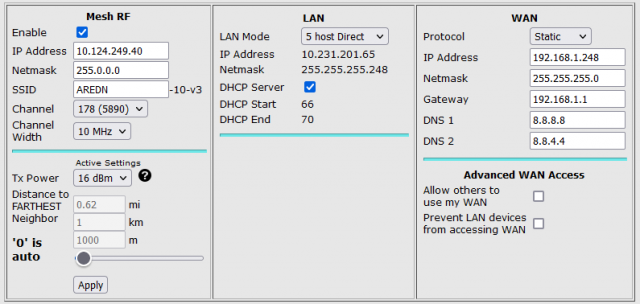I recently purchased some Rocket M5s and set one up as an omni node covering City Hall (node1). There was an IP address conflict with another node (node2) on the MESH RF WiFi network so I changed the IP address on node1. Now I notice when I poll the link_info on any other node that is DTD connected to node1 (for example, node3) it shows a DTD connection to node 2 instead of node1. It looks like when you change the MESH RF WiFi IP address that it is not changing the IP address on the DTD interface, which it is confusing with a different node.
Node1: WM3SH-RKM5O-0-SM48-CH-OMNI
Original MESH RF WiFI IP: 10.125.249.36
New MESH RF WiFi IP: 10.125.249.40
Still shows an interface using the old IP address http://wm3sh-rkm5o-0-sm48-ch-omni:8080/cgi-bin/sysinfo.json?link_info=1
"interfaces": [
{
"mac": "44:D9:E7:7D:F9:24",
"name": "eth0.2",
"ip": "10.125.249.36"
},
{
"mac": "44:D9:E7:7C:F9:24",
"name": "wlan0",
"ip": "10.124.249.40"
},
Node2: W6BI-VC-HSPSV-5G
IP MESH RF WiFi : 10.125.249.36
Polling http://w6bi-vc-hspsv-5g:8080/cgi-bin/sysinfo.json?link_info=1
does not show a DTD connection to node3, and we wouldn't expect it to.
Node3: WM3SH-NBM5-N30-SM14-CH2BAILEY
Has a DTD connection to node1
Polling http://wm3sh-nbm5-n30-sm14-ch2bailey:8080/cgi-bin/sysinfo.json?link_info=1
does not show a DTD connection to node1, as it should,
but does show a DTD connection to node2, which it shouldn't.
"link_info": {
"10.125.249.36": {
"neighborLinkQuality": 1,
"linkQuality": 1,
"hostname": "W6BI-VC-HSPSV-5G.local.mesh",
"olsrInterface": "eth0.2",
"linkType": "DTD"
},

The LAN IP is 10.231.201.65, with 5 IPs on DHCP: .66-.70. As near as I can tell For each IP address increment on the WiFi side it automatically increased the LAN side by 8. So I increased the WiFi side by 4 to make sure the LAN side would move up by more than 29. But the IP conflict is still with the original IP at 10.125.249.36, which I'm not using at all (according to the Settings).
Polling the Link Info tells a different story. That original IP is sill assigned on interface eth0.2, which appears to be the hidden DTD IP assignment. That either needs to automatically change when a new WiFi IP is assigned or there needs to be an option to change it manually.
I just changed the MESH RF IP to 10.1.2.3 and it still shows the original IP assigned to eth0.2. Here are all the interfaces on node1 after I temporarilly chante the MESH RF IP to 10.1.2.3
eth0.2 is on subnet 10.125.x.x and wlan0 is on 10.124.x.x. Those are 2 different subnets.
Jared
KW4JLB
I believe they are on two different subnets because one is the MESH RF interface and the other is the LAN interface. But the problem is that there appears to be no way to change the IP address of the eth0.2 interface, which I believe is the hidden DTD interface. The "conflict" is that the DTD connection thinks it is going to a different node at the original IP address of node1, which is actually node2.