Hi there,
First off great job Team AREDN,
I've been battling to flash FW onto a LDF5acd,
flashed rb.elf ok
sysupgrade.bin flashed but cant progress past saving node name and password,
see below screen grab showing configuration not saved!
any ideas or does this help to resolve?
73
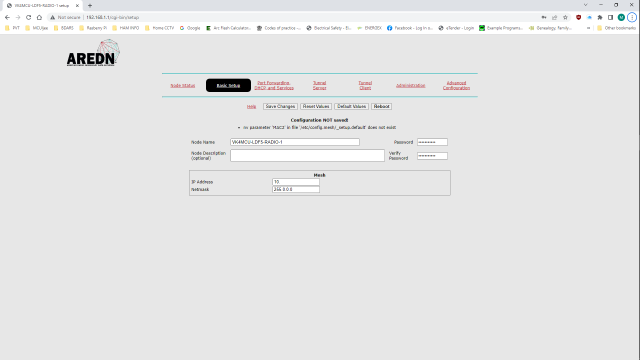
You are here
aredn-20230605-644b657
Mon, 06/05/2023 - 09:49
#1
aredn-20230605-644b657
Theme by Danetsoft and Danang Probo Sayekti inspired by Maksimer


Confirm that you are using this firmware:
aredn-20230605-644b657-ipq40xx-mikrotik-mikrotik_ldf-5acd-initramfs-kernel.bin renamed pr soft-linked to rb.elf
aredn-20230605-644b657-ipq40xx-mikrotik-mikrotik_ldf-5acd-squashfs-sysupgrade.bin
Others have report a similar issue and had success by using Netinstall with routeros-arm-6.45.7.npk,
then rb.elf, then the sysupgrade.bin.
73, Chuck
Hi Chuck,
Yes,
I did first try the nightly build 20230526 without success, loaded but did not progress to root/hsmm.
and then used NB 20230605 with more success but not possible to run sysupgrade.bin.
I did first downgraded OEM FW to routeros-arm-6.45.npk but used pxesrv to flash AREDN,
will try again this weekend,
I now also have the nd version of LDF5 OEM to flash AREDN on.
Working great
Back to the LDF5ac US unit
"Configuration NOT saved! nv parameter 'MAC2' in file '/etc/config.mesh/_setup.default' does not exist"
Hi, there:
This is above-my-paygrade.
Typically, the 'Download Support Data' file should be attached from you device should be attached to your post.
The 'Download support Data' is available from the booted rb.elf instance.
However, I would like to see what you did .vs. your words describing what you did.
e.g.
gelmce@nc8q-acer:/tftp$ ls -l rb*
lrwxrwxrwx 1 gelmce gelmce 120 May 12 09:40 rb.bin -> aredn-3.23.4.0-ath79-mikrotik-mikrotik_routerboard-sxt-5hpnd-squashfs-sysupgrade.bin
lrwxrwxrwx 1 gelmce gelmce 81 Jun 9 07:38 rb.elf -> aredn-3.23.4.0-ath79-mikrotik-mikrotik_routerboard-sxt-5hpnd-initramfs-kernel.bin
gelmce@nc8q-acer:/tftp$ sh tftp.sh
enp2s0f0: flags=4099<UP,BROADCAST,MULTICAST> mtu 1500
inet 192.168.1.9 netmask 255.255.255.0 broadcast 192.168.1.255
ether dc:0e:a1:0b:b6:0d txqueuelen 1000 (Ethernet)
RX packets 0 bytes 0 (0.0 B)
RX errors 0 dropped 0 overruns 0 frame 0
TX packets 0 bytes 0 (0.0 B)
TX errors 0 dropped 0 overruns 0 carrier 0 collisions 0
device interrupt 16
dnsmasq: started, version 2.86 DNS disabled
dnsmasq: compile time options: IPv6 GNU-getopt DBus no-UBus i18n IDN2 DHCP DHCPv6 no-Lua TFTP conntrack ipset auth cryptohash DNSSEC loop-detect inotify dumpfile
dnsmasq-dhcp: DHCP, IP range 192.168.1.100 -- 192.168.1.200, lease time 1h
dnsmasq-tftp: TFTP root is /tftp/
dnsmasq-dhcp: 3857262668 available DHCP range: 192.168.1.100 -- 192.168.1.200
dnsmasq-dhcp: 3857262668 vendor class: Mips_boot
dnsmasq-dhcp: 3857262668 tags: bootp, enp2s0f0
dnsmasq-dhcp: 3857262668 BOOTP(enp2s0f0) 192.168.1.175 74:4d:28:97:0c:91
dnsmasq-dhcp: 3857262668 bootfile name: rb.elf
dnsmasq-dhcp: 3857262668 next server: 192.168.1.9
dnsmasq-dhcp: 3857262668 sent size: 4 option: 1 netmask 255.255.255.0
dnsmasq-dhcp: 3857262668 sent size: 4 option: 28 broadcast 192.168.1.255
dnsmasq-dhcp: 3857262668 sent size: 4 option: 3 router 192.168.1.9
dnsmasq-tftp: sent /tftp/rb.elf to 192.168.1.175
gelmce@nc8q-acer:/tftp$ ssh -p2222 root@192.168.1.1
...
root@192.168.1.1's password:
BusyBox v1.35.0 (2023-01-03 00:24:21 UTC) built-in shell (ash)
_____ ______ _____ _ _
/\ | __ \| ____| __ \| \ | |TM
/ \ | |__) | |__ | | | | \| |
/ /\ \ | _ /| __| | | | | . ` |
/ ____ \| | \ \| |____| |__| | |\ |
/_/ \_\_| \_\______|_____/|_| \_|
AMATEUR RADIO EMERGENCY DATA NETWORK
-----------------------------------------------
1) Research AREDN and choose a supported device
2) Download and install AREDN firmware
3) Deploy and enjoy the mesh
-----------------------------------------------
3.23.4.0, r20028-43d71ad93e
----------------------------------------------
root@NOCALL:~#
support file saved as .gz not .tgz so can not up load the file
supportdata-NOCALL-202304272039.gz renamed file ext to .tgz hope it works out!
Cant save password and no DHCP for mesh
Giving it a rest - still no progress past node name & password
73 QRT