An additional feature that can serve a useful purpose on MESH networks is the establishment of a WINLINK Post Office. It's simple to set up and publish as an available resource on your node. You will need to install RMS RELAY on a connected Windows computer. We have many Post Office stations on the Southmesh system. Maximum file size limit is currently 5MB per message as compared to the 100KB limitation on HF and PACKET RMS stations.
If you need help setting one up, just drop me a note and we can get started!
Tom - K1KY
If you need help setting one up, just drop me a note and we can get started!
Tom - K1KY


Thanks
George
K4RQ
But, What I do is add a DHCP reservation to the PC hosting RMS Relay.
Then, I define an advertised service named "WL2K NPO 8772" assigned to that host. I don't have it as a clickable link since there is no custom URI scheme (ie. WL2K://mypc:8772) for Winlink (by default) on Windows.
K1KY, that may be a good feature request to pass along to the WL2K team. ;-)
I noted K5DLQ's recommendation to announcing winlink post office services:
Then, I define an advertised service named "WL2K NPO 8772" assigned to that host. I don't have it as a clickable link since there is no custom URI scheme (ie. WL2K://mypc:8772) for Winlink (by default) on Windows."
Thanks for that useful information. How would one identify/announce the P2P Winlink Express "service" (e.g. get the hostname and IP address of a connected or newly connected device running Winlink Express in P2P mode) out to the MESH? I also added the DHCP reservation on my mesh node (Ubiquiti AirRouter HP, KJ6HOV-Tunnel), but that does not seem to be sufficient for the IP of a locally connected (wired or wireless) MESH Node to be visible on the MESH. I use the "5 Host Direct" address assignment mechanism on my AirRouter.
thanks
greg
"How would one identify/announce the P2P Winlink Express "service" (e.g. get the hostname and IP address of a connected or newly connected device running Winlink Express in P2P mode) out to the MESH? "
Rewrite->
How would one identify/announce the P2P Winlink Express "service" (e.g. get the hostname and IP address of a connected or newly connected device running Winlink Express in P2P mode) out to the AREDN network?
Hi, Greg:
The server is advertised, The Winlink RMS host is the server.
The Winlink Express host is the client and does not need to be advertised.
The Winlink Express client will scan the network for an Advertised Service Name containing either
'Winlink' or 'Post Office' upon a mouse click in one of the Winlink Express pages.
73, Chuck
I do have Port Forwarding set up to forward 8772 to the host device. My other question is, will I need that as well for connecting over a mesh?
Have a great day. :)
Patrick.
Orv W6BI
Hi, Patrick:
My RMS is a service on my BPQ-BBS.
Here are some images of my AREDN configurations.
73, Chuck
Here are screenshots of what I have for the config page, and what I see in Winlink. I should note that RMS is running under Windows 10/11 on the computer and that I don't know if the ports are open in the firewall (or if RMS is even listening on them) as I'm 12 miles away from it.
Thank you all for your help.
Patrick.
"Would it matter that the actual computer name is different from what I have it called in the AREDN configuration?"
Hi, Patrick:
Is 'actual computer name'='Asus' or 'AC0EC-RMS-Relay'.
What is the computer's 'hostname'.
Computer's hostname=AC0EC-RMS-Relay ?
Yes, you can assign a different 'DHCP Address Reservations: Hostname' on your AREDN router by reserving one via DHCP reservation by MAC.
'Name:Advertised Service' should contain 'Winlink' or 'Post Office'. I think.
Using 'Winlink Post Office' worked for me.
" I don't know if the ports are open in the firewall ".
Me neither. What firewall? Windows firewall?
Test your system locally.
"as I'm 12 miles away from it."
AFAIK, distance does not affect port allows or denies.
Here is a short video that may help:
http://gelm.net/videos/Winlink-Express_Autodiscover-Post-Offices.mp4
73, Chuck
So, when you click "Add Server" and update the nodes, you see "AC0EC-Winlink-PostOffice" as a possible connection. When you choose that, it has ".local.mesh" for the "IP Address", whereas other entries have either an IP Address or the actual hostname of the device (AC0EC-RMS-Relay.local.mesh for example). What do I need to fix to get the hostname or IP Address to show up correctly?
The second issue is when I fix the IP Address in the box, and try to connect, I get an "AC0EC-RMS-Relay took too long to respond" in the Winlink session window. I just ran tracert to ac0ec-rms-relay.local.mesh and it shows the path from my node to the node that it's hosted on, but then times out. I'm assuming that the firewall (Windows or a third party) on the computer is blocking ICMP requests. I'm also assuming that the same firewall is blocking incoming requests on Port 8772, or the RMS program is not configured to listen on that port. So, my question was do I need to manually open the port in whatever firewall is installed on the computer, or should the RMS program have done that already?
Hopefully, my answers cleared up any confusion. In short, I just need to know what to do to get the correct information to show up in the IP Address and what port(s) need to be opened on the firewall on the computer that's hosting the RMS, if any.
Have a great day. And thank you for all of your help. :)
Patrick.
Hi, Patrick:
You may need to have physical and 'admin' access to the RMS computer.
May you move the computer to where you have access to both the computer and an AREDN network node?
I do not recall an 'Add Servrer'.
Do you mean 'Advertised Services: Add' button?
I am not familiar with 'update the nodes'.
"you see "AC0EC-Winlink-PostOffice" as a possible connection.
Do you mean you see "AC0EC-Winlink-PostOffice" as a possible 'Service Name' ?
Also, why such a long Service Name?
'Service Names' do not need to be unique, hostnames need to be unique.
"The second issue is when I fix the IP Address in the box,"
Uh, do you mean to "edit an IP address in the 'location' box of your web browser?"
How are you 'fixing' an IP address and in what 'box'?
"I get an "AC0EC-RMS-Relay took too long to respond" in the Winlink session window."
Oh, sorry. I assume you are referring to a 'Winlink Express' box.
Sorry. I don't do Windows nor Windows applications.
Someone else please help here.
"I just ran tracert to ac0ec-rms-relay.local.mesh and it shows the path from my node to the node that it's hosted on, but then times out. "
'tracert' is supposed to trace to the destination and then it is done. This seems normal to me.
If there is a Windows equivalent to nmap, I would test AC0EC-RMS-Relay with nmap.
If anything you posted was about a 'Winlink Express' display, then please ignore everything in this post.
73, Chuck
Have a great night. :)
Patrick.
If the Winlink RMS host and the Winlink Express host are on the same LAN (AREDN network),
no port forwarding is needed.
I see no reason to configure a port forward on a home internet router, unless
there is an AREDN tunnel in the local AREDN network path. If true, then port 5525 only
need be NAT'ed on the home router on the tunnel server host end. Note that this
port forward is required of the tunnel, not due to Winlink-anything.
The Winlink RMS and the Winlink Express hosts should be obtaining an IP address via DHCP
from an AREDN node on the same AREDN network.
73, Chuck
Have a great day. :)
Patrick.
https://docs.arednmesh.org/en/latest/arednGettingStarted/advanced_config.html#tunnel-server
Hi, Patrick:
Is
"the Mikrotik providing the tunnel connection"
the 'Tunnel Server' or the 'Tunnel Client'.
AFAIK, each end of a tunnel is providing a connection between isolated LANs.
The 'Tunnel Server' end needs port forwarding on its home internet router.
On a tunnel client/server node, the owner/operator does not need to configure any port forwards.
Is there a tunnel in your local AREDN network?
Is the tunnel in the path between your Winlink Express host and the Winlink RMS host?
If yes, is the tunnel working?
If no and if your node is one end of the tunnel, a new thread should be created.
73, Chuck
In reading your answers, I realize the only issue that was present earlier is that RMS Relay wasn't configured to listen on the IP Address--just on localhost. Now, I just have to figure out why it's not filling out the information correctly in the Add Server dialog box on Winlink Express.
Have a great day. :)
Patrick.
"we don't need to forward 8772 at all then. Right now, with everything set as is (ports forwarded on both his home router and the Mikrotik),"
Hi, Patrick:
You do not need to forward any port on the client end (neither 'tunneled AREDN device' nor 'Winlink Express computer' nor 'home router').
If you can access the Winlink RMS server by IP address, then Winlink RMS is running and you have a path on your local AREDN LAN.
If you can access the Winlink RMS server by 'Service Name', then you have the Winlink RMS advertised.
If the 'discover Winlink RMSs' feature of Winlink Express is not working, then the Winlink RMS is not being advertised with an expected name.
73, Chuck
On the same thread, should we be naming the RMS something more like "AC0EC Winlink", as opposed to "MCARES POST OFFICE" (Muscatine County ARES is the MCARES portion)? In other words, do we need to have the callsign in the RMS Server name?
Have a great night. :)
Patrick.
To make Winlink Express auto-add a hostname from the list correctly, the Advertised Service on the node must contain a somewhat valid looking http:// or telnet:// or anything:// URL. I would recommend something like "http://CALL-Winlink:8772" Even though that doesn't "work", not being a web server, the Express program uses this to parse out the data need for the auto-fill-in to work.
You can also manipulate the hostname and service name to make it more readable on the Node List in Winlink.
My Advertised Service settings are:
Name: Winlink Post Office
Link: (Checked)
URL: winlink:// AJ6GZ-1-winlink : 8772 /
Result in Express's list: Winlink Post Office - AJ6GZ-1-winlink
with IP address and port filled in.
AJ6GZ
Thank you.
Have a great night. :)
Patrick.
My research indicates that while there is a Linux version of the WinLink Gateway program, there is no Linux version of the RMS Relay Post Office. You will have to pay Bill Gates. As thanks, he will periodically reboot your PC when you least expect it. An inbound port from the network would indeed be nice. There are none at present
Has anyone tried RMS Relay under WINE on Linux??
The tricky bit is that it uses dot net but ...
There is a report of doing that with "winetricks"
Someone interested in trying this might contact the author of this page
http://wordpress.paulgreeff.com/?p=164
This thread might be moved to the WinLink area (?)
"there is no Linux version of the RMS Relay Post Office."
Five years later... OSAR goldfish!
Operating a Winlink RMS clone over Linux may require a detour via G8BPQ's linbpq or pilinbpq.
G8BPQ's NODE software can support a RMS as well as a BBS and CHAT ( and other apps ).
I now have a pilinbpq Winlink Post Office on our local AREDN network.
Winlink Express apps on the AREDN network will auto-magically discover properly advertised RMSs on the AREDN network.
https://courses.wavetalkers.com/courses/winlink/lectures/34586542 minutes 31 to 52.
The local Winlink guru that heavily assisted me has recently added his RMS on our AREDN network.
Now, when the local Winlink'ers brag about how much faster their 9600 baud ports are,
I remind them that in addition to my 1200 baud VHF port, I also have a 78,000,000 baud port.
;-)
3s, Chuck nc8q
Hi, Dessa:
A server class machine is overkill for this.
I run a RMS service application on my BPQ BBS which runs on a Raspberry Pi.
The BPQ-BBS-RMS-Chat is a service on the local AREDN network.
Folks on the local AREDN network (and the internet) can send and receive Winlink email
via a 'telnet' or web browser. Also AX.25 on 40 meters.
Folks running the Windows 'Winlink Express' application can auto-discover the 3 RMSs
on our local AREDN network.
73, Chuck
Tom (or anyone else),
I'll take you up on your offer if you are still available.
While I have experience with RMS Express & Relay in the radio environment, I am weak in all things IP. I hope to have my first AREDN gear on the air next week and WinLink functionality is a priority after that.
Is there much I can be getting ready prior to or should I just wait?
-neal
Tom - K1KY
I haven't found a way to contact anyone directly on this forum.
I did find one link to a personal contact form, but access was denied. Perhaps I'm not part of the club?
An obscure permission was not enabled to allow direct contact between members of the AREDN community as intended. That has now been corrected.
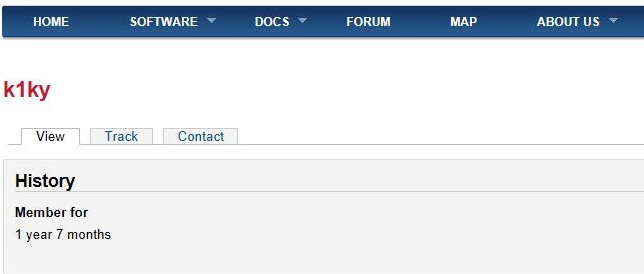
Thank you for bringing this up.
Now, every Forum post will show the poster's call sign as an active link.Clicking on the link,say k1ky, brings up a user profile form with 3 tabs.The first tab shows how long the members has been a part of the community. The second tab allows you to track all content created by that person. The third tab allows you to contact the person via email directly.
73,
Kevin Sherwood, AJ7C
President, Culver City ARES (CCARES)
I'm working with some folks setting up AREDN Mesh pilot in Marin County (San Franscisco Bay Area) and need some guidance setting up RMS Relay.
I have a hAPac configured as a node/router/switch with:
Port 1 (WAN) connected to my home network
Port 2 (LAN) connected to a 2nd ethernet port on a Raspberry Pi hosting BPQ station (includes RMS telnet gateway AI6EE-10)
Port 3 (LAN) connected to a re-purposed windows computer hosting RMS Relay
Port 4 is open
Port 5 (LAN2) connected to a NanoStation M2 which passes power and data to a LHG XL 5 GHz on the same mast.
Need guidance in setting up RMS Relay, first question being: in the initial setup, do I choose to "Operate as a normal Winlink server that is part of the Winlink network" or "Operate as a stamd-alone netrwork "post office" storing messages locally?" Guessing the latter?
Is there any tutorial for dummies on this?
Thanks,
Bob ai6ee
If you intend your relay to forward messages from stations on the mesh to the Winlink CMS via your WAN Internet connection, then you would set it up as "Operate as a normal Winlink server that is part of the Winlink network".
---mark, KM6ZPO
Thanks for the clarifiaction above.
How about the case where you are a multi-node "mesh island" and NOT connected to the greater interwebs, but want to setup a Winlink Post Office type server on your mesh that will both:
1 - handle local mesh Winlink account traffic; and,
2 - occasionally connect over RF (HF/etc) to forward/pickup non-local Winlink traffic?
TIA,
- Don - AA7AU
You'll want to change the callsign to your own obviously. It doesn't matter what the computer or RMS Server are actually called on the computer. All that matters is what AREDN advertises it as. For the actual advertised service, I put winlink in where you would normally put HTTP. When I first added it, it had the little "I" saying it wouldn't advertise the service. When I clicked Save Changes, it started to advertise it.
"is there anyway someone can help me with this process i have the RMS Relay up and running but my node is not finding it at all"
"The only thing is I cant even get the Winlink RMS Relay to show up on my MESH network. Do i need to make a ip for it?"
Dear AD9BU:
Is your Winlink RMS an advertised service on the local AREDN network?
1. Set your Winlink RMS to obtain an IP address from an AREDN node.
2. Reserve the IP address for that host.
3. Advertise it.
73, Chuck
Click on Port Forwarding.
In the middle of the left side, you should see the computer name with an IP Address. In the boxes above it, put something like <your-callsign>-winlink (like I have in my picture ac0ec-winlink) and choose the IP Address from the list that corresponds to your computer's actual name. Click Save Changes.
Now when the screen refreshes, you should see <your-callsign>-winlink listed next to that IP Address in the middle left also. On the right side, create an Advertised Service with something like "<Your Callsign> Winlink" or "<Your Callsign> Post Office" (note the spaces here). Check the box for link, and put winlink in the next box. Select the computer from the list and put port 8772 into the port box. Click Add. Then click Save Changes.
That should be all you need to do. On RMS Relay, make sure you're listening on the IP Address---not 127.0.0.1.
So, in your case, you'll put ad9bu-winlink for the "computer name" on the left, "AB9DU Winlink" or "AB9DU Post Office" for the Service name and the rest should fall into place.
Have a great day. :)
Patrick.
Have a great day. :)
Patrick.
As long as the RMS Relay Host Computer is available on the MESH network and you have it associated in the "Services" section, you then point your RMS Express to access it. No port forwarding needed. Here is my setup on the Host End:



(Image didn't paste" - I'll have to make a file and upload)
Then I just list it in the description section on the host node:
(Image needed)
Where K1KY-T4 is the computer running RMS Relay. Then make sure the settings in your RMS Relay configuration has the matching I.P. addy set as per some suggestions above or as shown below in the Site Properties:
I don't use the automated discovery feature for the MESH as there have been so many changes in the Firmware since that feature was initiated and I don't believe that the developer has reviewed it lately. Possibly something worth of review, but I think it's better to hand out the proper IP addy to the potential users and publish it in the description information on the Host Node.
Sorry I haven't been as responsive on this, but looks like several folks have been pitching in with some good experience and answers.
T.D. - K1KY
Have a great day. :)
Patrick.
1. Does the AREDN Mesh require its own instance of RMS Relay, or can I use the VHF/UHF RMS Relay instance by redirecting the IP address from Local to 10.103...)?
2. If two instances of RMS Relay are necessary, how do I resolve the Exception Error stated above?
3. Setting this up couldn't really be this easy, so am I missing something?
Randy
N1VTT
Hi, Randy:
Can you set 'RMS Relay' to
listen 0.0.0.0/8772
or both
listen 127.0.0.1/8772
listen 10.103.70.179/8772
I run a 'Winlink RMS(c) like' service with my G8BPQ BBS.
It is automagically discoverable from 'Winlink Express(c)' clients on the local AREDN network.
73, Chuck