I have an oilder XW Rocket M2 that has been a problem since forever. I *think* it was a rescue/used node but not sure. After lots of frustration I threw it in a drawer and slammed it shut, humbled by the many unsuccessful attempts to make it work. Seemed like the LAN connection would just never behave.
Until I recently, when I read of a new nightly build for the USB type (this is not) based on the older 71 firmware,
I was previously able to load 3.19.3.x on it and even did an over the air update to 3.20.3.1 using the goofy "MeshNode2G" wifi link that always came up, but it would never fully setup,. I would change the name, password, even the size of the LAN fro 5m to 13 etc, but when I pressed "Apply" I always got:
Configuration NOT saved!
parameter 'DTDMAC' in file '_setup.default' does not exist
On reboot, it actually would have saved the name, LAN size and other stuff but NOT the password and not be responsive on the LAN connection, just the same old goofy "MeshNode2G" wifi link on 192.168.1.1 ...
So I did an over the wifi upgrade to the Nightly Build and had the exact same thing happen. OLSR won't start apparently and despite showing a legitimate IP on the details screen it hadn't been assigned. Somehow these interfaces are screwed up due to one "missing" parameter. Tried "first boot" tired "do not save settings" and reloading nightly build, bashed head against wall and am now on the way to an adult beverage or two.
If anyone can help, I grabbed the support file as well as some data from a couple screens:
current version: 359-10ff6f5
hardware type: (ar71xx/generic) ubnt (rocket-m-xw)
shows LAN IP of 10.160.128.113 (114-126) and Mesh IP of 10.90.8.7 so it's spinning the addresses, just not applying them. Also shows to be on -2/10 ...
Here's some of the main screen:
Wifi address none
LAN address 192.168.1.1 / 24
default gateway none
SSID N/A
Channel 11
Bandwidth Mhz
Signal/Noise/Ratio -37 / -95 / 58 dB
firmware version 359-10ff6f5
system time Mon Feb 15 2021
15:34:08 UTC
uptime
load average 8 min
0.11, 0.10, 0.05
free space flash = 800 KB
/tmp = 30108 KB
memory = 46736 KB
OLSR Entries Total = 0
Nodes = 0
Any help appreciated. I have 2.4 dish just waiting to put this in and a place to use it in our mesh island but my hopes keep getting smashed.
TIA,
- Don - AA7AU
You are here
Help? Problem Rocket M2 XW
Sun, 05/23/2021 - 20:19
#1
Help? Problem Rocket M2 XW
Theme by Danetsoft and Danang Probo Sayekti inspired by Maksimer

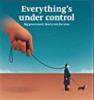
Nope, didn't try last stable but instead download and installed latest nightly build (aredn-359-10ff6f5-ar71xx-ubnt-rocket-m-xw-sysupgrade) over 3.20.3.1 - no version will enable the LAN interface nor the Mesh interface, only the Wifi interface.
Found other mentions of that strange error message:
Configuration NOT saved!
parameter 'DTDMAC' in file '_setup.default' does not exist
in other posts here from past years but no one seems to have ever explained it. Even doing a full TFTP initially (last year) for the 3.19.3.x rescue attempt didn't give a useful/different result. It took many attempts to get the TFTP install to work, won't go thru that process again for this node.
My guess is that it's either a very strange setup bug in OpenWRT/AREDN or the node has some toasted interface hardware. I don't understand support files, so I was kinda hoping Joe would ride to the rescue with some clear-cut analysis of what the true node status it.
I've worked with a lot of different nodes over the past couple years, but this one take the cake. Perhaps it's time to give it a Viking Funeral.
Thanks,
- Don - AA7AU
[ 0.685076] libphy: Fixed MDIO Bus: probed
[ 0.692019] libphy: ag71xx_mdio: probed
[ 1.323921] ag71xx ag71xx.0: no PHY found with phy_mask=00000010
You probably need to use the image: loco-m-xw (can find this documented in the help at https://github.com/aredn/aredn ).
Joe AE6XE
Thank you very much,.Joe!
That worked. I dug that old M2 out of the coffee grounds etc, powered it up, logged in over the Mesh2G wifi, and did an OTA to the 3.21.4.0 loco-m-xw image. Then did a FirstBoot to clear out all and started afresh. It works! All the bits and pieces and interfaces etc all seem to be happy.
Now to dig up that old 2.4G dish and put this puppy into the traces.
I thought it was a total loss, thanks for briniging it back to life.
- Don - AA7AU