Solved, finally.
I would like to add nodes to a limited access site where it is awkward to add additional ethernet cables.
I bought a Mikrotik RouterBoard RB750P-PBr2 Power Box over 16 months ago.
Today I discovered how to configure this box to be an outdoor POE powered 5 port node switch with pass-through POE.
I am using the POE port (ether1) as DtD downlink with 4 ports for nodes.
I have 4 devices POE powered and DtD connected to a NODE port of a GS108Ev2 managed switch.
To simulate a real world environment to test voltage drop I have
Ubiquiti 24 volt 1 amp (gigabit) POE injector
50 feet of CAT5E ethernet cable to the Power Box
50 feet " to a Nanoloco M2
100 feet " Nanostation M9
100 feet " Nanostation M3
50 feet " Nanostation M3
This appears to be working. YMMV.
Configuration of the Power Box is a 1 line, 7 word, 74 character file.
Starting with a reset of the Power Box:
I ftp'ed the 1 liner to the /flash directory of the Power Box.
(I used Filezilla. Flash memory is retained after a 'reset'.)
I hooked a computer to port 5 of the Router Box.
I viewed http://192.168.5.1 on the web browser of the computer
The browser auto-logs-on with no 'admin' password (default).
Click on the 'Terminal' button near the top right of the screen.
Enter "import flash/1.txt" (without the double quotes).
Voila!
Reference: https://wiki.mikrotik.com/wiki/Vlans_on_Mikrotik_environment
Chuck

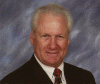
I didn't find the stock power supply and used an old laptop supply, 19 volts @ 4.74 amps.
Setup:
Power supply -> 118' CAT5 -> Power Box, then 50 or 100 feet CAT5 feeding the nodes:
With 4 nodes, NS-M9, NS-M3, NS-M3, locoM2; the 19 volts drops to 15.4 volts (at the Power Box) with total draw ~970 ma.
I assume the Power Box pulls 100 ma so the total draw on the PS is ~ 1070 ma.
(This setup fails with the Ubiquiti 24 volt, 1 amp POE injector; Power Box reporting 'short circuit'.
Ditto with 18.5 volt old laptop supply.
Only the locoM2 and one of the NS-M3s would work with these supplies.)
Apparent milliamp draw increases with lower power supply voltage.
This may be a 'switching power supply' issue.
Need to test this setup with stock power supply.
Chuck
Labeled: 24 volts at 2500 ma
No-load: 24.3 volts
Loaded : 21.1 volts at ~830 ma, ~730 ma (4 nodes) + ~100 ma Power Box, with above cabled setup.
:-)
Just for grins I added 2x NS-M5s.
Setup:
Stock power supply rated 24vdc @ 2500ma -> 118' CAT5 -> Router Box ether1
ether2 -> 100' CAT5 NS-M3
ether3 -> 50' CAT5 NS-M3
ether4 -> 50' CAT5 NS-M5 -> 6' CAT5 -> locoM2
ether5 -> 50' CAT5 NS-M5 -> 6' CAT5 -> NS-M9
NS-M3, NS-M3, NS-M5, NS-M9 set for minimum TX power, locoM2 WiFi client, NS-M5 WiFi AP.
Sum of 4 ethernet ports draw ~ 1000ma for 6 nodes and are sent 20.3 vdc from Power Box.
CAT6E may have less voltage drop and lower apparent current.
Chuck
get one with separate terminals for 'sense remote voltage'.
(I've used these in an industrial setting back in the second millennium. Are they still being made?)
Use one pair from ethernet cable (4,5)(7,8) to send power and another pair to return actual voltage at the Power Box.
This would provide regulated 24vdc at the Power Box under varying load.
Chuck
https://community.keysight.com/community/keysight-blogs/general-electron...
https://www.acopian.com/single-l-goldboxb-o.html
Next, find one we want to afford.
Ether1 is going down the tower to a hAP AC Lite port 5 (VLAN2)
Ether2-5 are nodes on the tower.
Ether5 is the «main» node that is available to assign an IP to the web gui.
I tried many configuration, but can't figure it out.
Never even thought about this. Management gui is still available offline, statically at 192.168.88.1.
I was satisfied with it being an appliance.
Chuck
However, using the above (OP) command I am able to bridge everything so nodes are DtDing... But I have really hardtime to make VLAN working and attaching the web gui to VLAN...
Will check the tutorial again tonight and makes it through Winbox... I wish to have it working by the end of the weekend so it can be deployed next weekend.
Can you provide a bit more information ? I am not used to Mikrotik devices that I can see offer more options and possibilities...
However If I follow your tutorial, I get the following error, see the screenshot.
What I had to do is to check "VLAN Filtering" in "bridge-vlan10" -> VLAN tab. Otherwise the DHCP client was not connection.
It is now working! thanks for your help.
Switch is now setuped to host 4 nodes.
For references:
/interface bridge
add fast-forward=no name=bridge-vlan1 vlan-filtering=yes
add fast-forward=no name=bridge-vlan2
add admin-mac=B8:69:F4:B1:61:32 auto-mac=no fast-forward=no name=bridge-vlan10 pvid=10 vlan-filtering=yes
/interface ethernet
set [ find default-name=ether3 ] poe-out=forced-on
set [ find default-name=ether4 ] poe-out=forced-on
set [ find default-name=ether5 ] poe-out=forced-on
/interface vlan
add interface=ether1 name=ether1-vlan1 vlan-id=1
add interface=ether1 name=ether1-vlan2 vlan-id=2
add interface=ether2 name=ether2-vlan1 vlan-id=1
add interface=ether2 name=ether2-vlan2 vlan-id=2
add interface=ether3 name=ether3-vlan1 vlan-id=1
add interface=ether3 name=ether3-vlan2 vlan-id=2
add interface=ether4 name=ether4-vlan1 vlan-id=1
add interface=ether4 name=ether4-vlan2 vlan-id=2
add interface=ether5 name=ether5-vlan1 vlan-id=1
add interface=ether5 name=ether5-vlan10 vlan-id=10
add interface=ether5 name=ether5-vlan2 vlan-id=2
/interface bridge port
add bridge=bridge-vlan1 frame-types=admit-only-vlan-tagged interface=ether1-vlan1
add bridge=bridge-vlan2 frame-types=admit-only-vlan-tagged interface=ether1-vlan2 pvid=2
add bridge=bridge-vlan1 frame-types=admit-only-vlan-tagged interface=ether2-vlan1
add bridge=bridge-vlan2 frame-types=admit-only-vlan-tagged interface=ether2-vlan2 pvid=2
add bridge=bridge-vlan1 frame-types=admit-only-vlan-tagged interface=ether3-vlan1
add bridge=bridge-vlan2 frame-types=admit-only-vlan-tagged interface=ether3-vlan2 pvid=2
add bridge=bridge-vlan1 frame-types=admit-only-vlan-tagged interface=ether4-vlan1
add bridge=bridge-vlan2 frame-types=admit-only-untagged-and-priority-tagged interface=ether4-vlan2 pvid=2
add bridge=bridge-vlan1 frame-types=admit-only-vlan-tagged interface=ether5-vlan1
add bridge=bridge-vlan2 frame-types=admit-only-vlan-tagged interface=ether5-vlan2 pvid=2
add bridge=bridge-vlan10 frame-types=admit-only-untagged-and-priority-tagged interface=ether5 pvid=10
/interface bridge port
add bridge=bridge-vlan1 frame-types=admit-only-vlan-tagged interface=ether1-vlan1
add bridge=bridge-vlan2 frame-types=admit-only-vlan-tagged interface=ether1-vlan2 pvid=2
add bridge=bridge-vlan1 frame-types=admit-only-vlan-tagged interface=ether2-vlan1
add bridge=bridge-vlan2 frame-types=admit-only-vlan-tagged interface=ether2-vlan2 pvid=2
add bridge=bridge-vlan1 frame-types=admit-only-vlan-tagged interface=ether3-vlan1
add bridge=bridge-vlan2 frame-types=admit-only-vlan-tagged interface=ether3-vlan2 pvid=2
add bridge=bridge-vlan1 frame-types=admit-only-vlan-tagged interface=ether4-vlan1
add bridge=bridge-vlan2 frame-types=admit-only-untagged-and-priority-tagged interface=ether4-vlan2 pvid=2
add bridge=bridge-vlan1 frame-types=admit-only-vlan-tagged interface=ether5-vlan1
add bridge=bridge-vlan2 frame-types=admit-only-vlan-tagged interface=ether5-vlan2 pvid=2
add bridge=bridge-vlan10 frame-types=admit-only-untagged-and-priority-tagged interface=ether5 pvid=10
I was trying to manually follow your "reference" here and was doing great until I locked myself out of the device. Anyway, I have not dealt with MikroTik devices that much, but I'm presuming that I could actually just copy your "reference" and run it at the command line level and that would set everything up in one shot, is that correct? If what you posted is not a complete config... is there a way to get a ready to use or almost ready to use file to get me started?
Also, is it just me mis-reading things or is the "/interface bridge port" section pasted above twice? I'm just not sure if I am misreading it, but I don't see a difference between the two paragraphs.
3rd... why is ether4-vlan2 setup as "admit-only-untagged-and-priority-tagged"? Shouldn't that be "admit-only-vlan-tagged" like all other ether#-vlan2 ports?