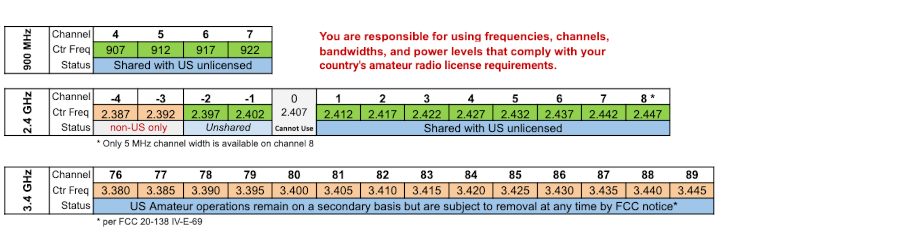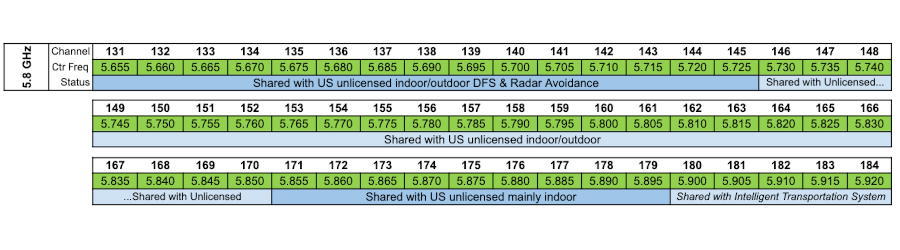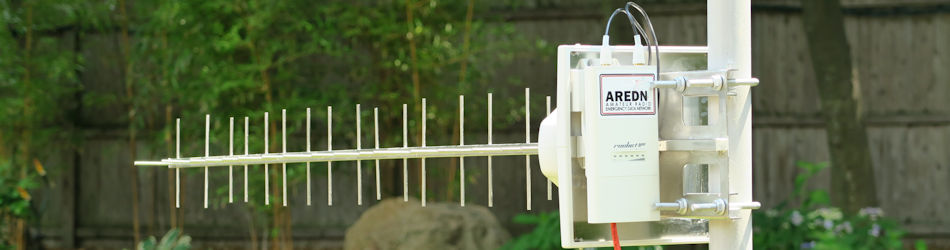There are NO alerts at this time.
Alerts
News
AREDN® Release Notes v3.20.3.1 – Preliminary 9 July 2020
The AREDN® team is pleased to announce the general availability of the latest stable release of AREDN firmware. We now fully support 70+ devices from four manufacturers. This diversity of supported equipment enables hams to choose the right gear for a given situation and budget.
Here is a summary of the significant changes since 3.20.3.0 was release:
- Migrate all remaining TP-Link models to ath79 target
- Fix CPE510 v3 image not installing
- Fix Ethernet port to fully conform with AREDN expected usage on NanoStation M5 XW
- Added ability to change and revert firmware and package download paths
- Added target type info (ar71xx/ath79) to admin page
- Fix issue with the map on the setup page PR #501
- Added "aredn alerts" feature in header
- Fix firewall blocking traffic when using tunnel PR #524
- Added support for Mikrotik r2 hardware
- Bump to OpenWRT 19.07.3 https://openwrt.org/releases/19.07/notes-19.07.3
- Use "mode ether" for tunnel links reducing ETX to 0.1
- Change default map tile server url away from MapBox PR #527
- Allow ping from WAN to node
Please refer to https://github.com/aredn/aredn_ar71xx/issues for a list of...
Read More
AREDN® 2020 Conference
Our energetic AREDN® Ambassador Orv Beach W6BI is organizing our first conference. The planned date is Saturday, October 24, 2020 beginning at 08:00 PDT (1500 UTC). The event will take place on a video conference facility.
Watch for further details here and on our Facebook group.
The Call for Papers will go out and registration will start in early July. It will be held via Zoom webinar with 500 attendee slots available.
Thanks Orv for getting this event rolling!
AREDN Release Notes v3.20.3.0 – 27 March 2020
The AREDN team is pleased to announce the general availability of the latest stable release of AREDN firmware. We now fully support 70+ devices from four manufacturers. This diversity of supported equipment enables hams to choose the right gear for a given situation and budget.
AREDN firmware is now based on the most recent stable version of OpenWRT19.07.2 which was released in March 2020. This improvement is significant in that it enables AREDN firmware to benefit from the many bug fixes, security improvements and feature enhancements provided by OpenWRT developers from around the world.
The latest AREDN firmware contains features inherited from the newest OpenWRT upstream release (19.07.2). One important change is the inclusion of a new target (architecture) for the firmware, labelled “ath79”, which is the successor to the existing “ar71xx” targets. OpenWRT explains that their main goal for this target is to bring the code into a form that will allow all devices to run a standard unpatched Linux kernel. This will greatly reduce the amount of customization required and will streamline the firmware development process. As not all supported devices have been migrated to the new “ath79” target, AREDN continues to build firmware for both targets. You may notice that the AREDN download page has firmware for these two targets, and you should select the latest...
Read More
Ham Radio Now on FCC Reallocation of 3/5 GHz
David Goldenberg W0DHG interviews Andre Hansen K6AH, David Erickson KB5UGF and Jim Aspinwall NO1PC to discuss the spectrum defense and proposed changes to the 3GHz and 5GHz bands. These changes will affect current AREDN networks across the nation.
Please remember before you respond to the FCC, make sure you write professionally and to the point. And please reach out to your served agencies and representatives.
Ham Radio Now episode 415
Call to Action
AREDN Comment Template
AREDN High-Speed Data Network Article
MJARS FCC Reallocation Documents
Pages
Announcements
Installing AREDN on Mikrotik using Windows
The new Mikrotik devices supported by AREDN are great, but the installation procedure for loading AREDN firmware on them using a Linux computer has been intimidating to many in our community.
There is no reason to fear any longer.
Ray KK6RAY (formerly KM6WUH) devised a procedure to install AREDN firmware on Mikrotik using a Windows computer. The widespread familiarity with Windows and fewer steps in Ray's procedure should greatly reduce any anxiety you may have about trying a Mikrotik unit.
Ray produced a 20-minute video to demonstrate the installation procedure. The video is on YouTube here.
In addition to a Windows computer, an AREDN-supported Mikrotik device (see Supported Platform Matrix), and an Ethernet cable, you will need:
- Tiny PXE software running on your Windows computer. Download this software (http://reboot.pro/files/file/303-tiny-pxe-server/) and...
hAP ac lite 5GHz LAN Access Point
Joe AE6XE reports that the Nightly Build available on Nov 28, 2018 will now include capability to use both wireless cards in the hAP ac lite device. The 2GHz is the Mesh RF and now the 5GHz is a standard part 15 Access Point bridged with the LAN network. This means that LAN mesh devices can be both on wifi and physically on the Ethernet port, both allocated the IP addresses assigned for the LAN network.
For now, the 5GHz channels overlapping Doppler Radar are not selectable -- the "DFS" channels. This will be an add on later to integrate in these channels.
The code changes that make this possible, also make the following capability readily doable and are in the pipeline for the nightly build:
1) Activating the Nanostation XM devices' secondary Ethernet port to be standard AREDN functionality (and daisy chain devices with poe passthough).
2) Ability to enable/disable the following for single wireless card devices -- only one active on the wireless at a time or both disabled:
a) mesh RF as we know today
b) LAN Access Point for...
- ‹ previous
- 14 of 35
- next ›
Theme by Danetsoft and Danang Probo Sayekti inspired by Maksimer