The latest AREDN nightly release has some nice changes:
- Those confusing check boxes on the Advanced Configuration page have been changed to sliders to make their use a bit clearer.
- AREDN has added Local Alerts capabilities. Nodes can now subscribe to a URL (defined in Advanced Configuration) to retrieve any local alert messages.
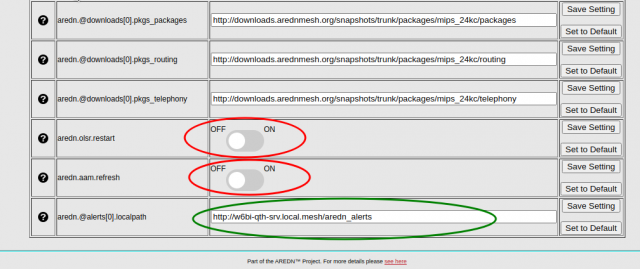
That results in something like this:
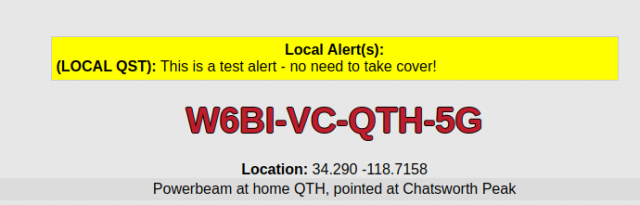
Configuring it and the alert server are explained very well at the bottom of this page: https://arednmesh.readthedocs.io/en/latest/arednGettingStarted/advanced_config.html. Local alerts can be configured for specific nodes, or all nodes watching a given alert server.
- The Advanced Configuration warning banner has been made slightly wider to distinguish it from the Alerts banner. A WARNING has been added and the text color has been made pure white for contrast.
- And maybe most importantly, you're now able to choose whether or not to have your nodes DHCP leased host names & IP addresses propagated over the rest of the mesh network or not. It defaults to allowing them propagate.
In this example, I've stopped the addresses and host names of a local switch and wireless access point from propagating. Select the entries you want to stop from propagating, then save the settings.
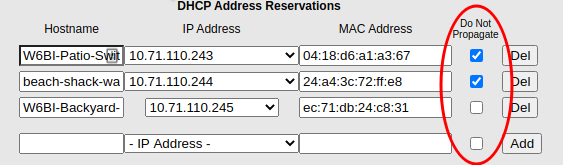
As it's adopted and applied across the network this will shrink the size of the mesh status page, making it a bit easier to review. (Here in Southern California there are about 500 nodes and a thousand lines on the mesh status page).
More importantly, it will shrink the size of the OLSR routing table (and thus the size of the routing broadcast), easing the load on older, lower-performance nodes and potentially help stabilize large networks.
Comment from the author, KG6WXC:
"This will work immediately for new DHCP leases when the checkbox is selected. For existing DHCP leases, it may take a while for the network to update, if ever. To speed up the process of full network OLSR DNS updating, reboot all the nearest neighbor device(s) to the node you made these changes to. That seems to get the changes "out" to the rest of the network faster than normal."
I encourage everyone to consider updating to this nightly build and utilizing the Do Not Propagate feature as it makes sense for your QTH.


we've been experimenting with the local alerts feature...
polling every 12 hours seems a bit long... I could issue a local alert and it could be obsolete an hour later too long of an interval and updates would be missed manually updating is nice, assuming one remembers, and remembering when they last updated
how much overhead would be generated if polling were every 15 minutes? separate polling times for local and AREDN?
offering two local message repositories on the advanced setup page? redundancy never hurts
Richard ko0ooo
You can edit the crontab entry for aredn_message and set it to poll every 10 or 15 minutes, instead of once every 12 hours.
There are lots of things you could do with this alerts feature. One example is to have a program that grabs active National Weather Service severe weather alerts for your region and append them to the all.txt file for nodes on your local mesh (screenshot attached).

changed it to 10 minutes.. see how that plays
Richard ko0ooo
sending small size and count of messages to many people using multicast, would have limited performance improvement. Setup of an ipCam viewed by many City EOCs at the same time over the mesh would significant reduce traffic.
Joe AE6XE
<strike>No multicasting on the mesh</strike>, some of us have tried it and it didn't work, which was not really a surprise. We still had to try though! :)
*edit* I sit corrected! Thanks for the info Joe! We might have to try it!