Trying to understand how service traffic is routed between computers connected to the LAN connectors on AREDN nodes.
I have a pair of AirRouters with AREDN set up, each in 5-host direct mode. They see each other. Connected to the LAN port #1 of each is a computer. First I tried running a webserver (port 8081) on one computer and accessing it from the other but could not get any connection. I then tested it with nmap and got nothing that resembled the other computer. Rather, it seemed to be nmap-ing the node itself - its telnet server, its WWW server, etc. I am puzzled out to establish a connection with anything physically connected to the target node itself.
The computer also happened to have SSHd (port 22) and nmap did not see it through AREDN- not that I'd use it (Part 97).
As a control variable, when I tested with both on a wired LAN I was able to accurately nmap the ports of the other computer.
How do I actually make a service accessible?
Do the advertised services do anything beyond add a link on the node's page? Do they perform some sort of port forwarding?
Am I correct that the port forwarding feature on the node configuration is limited to connection requests over the WAN->LAN ports and not AREDN->LAN?
You are here
Need clarification on node services
Sat, 01/26/2019 - 21:20
#1
Need clarification on node services
Theme by Danetsoft and Danang Probo Sayekti inspired by Maksimer

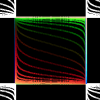
Joe AE6XE
Port forward has meaning for traffic coming in on the mesh node's WAN (typically a home network) that is trying to reach resources on the mesh network. This is a NAT masquerade setup similar to a home router/wifi is protected from the internet. The mesh is protected from the home network the same. The UI limits port forwarding from the WAN to the LAN device. If the port forwarding was extended to devices across the mesh, then this brings in the issue of 3rd parties (non licensed individuals) with ability to trigger part 97 emissions.
There is by default no NAT or port forwarding otherwise going through nodes on the mesh. Port forward is not what is happening, rather they are just routing traffic. There is one exception, a setting in basic setup for the LAN of a node to also have a NAT between the LAN and the rest of the mesh (AREDN->LAN), but not commonly and individually used.
Joe AE6XE
Once I came across the feature to assign computer IP addresses based on MAC, which then caused the dropdown to include those computers, it all sort of clicked. So direct mode pretty much is "direct" - The node grabs an address range off the mesh and uses DHCP to distribute it. The MAC mapping makes it persistent, then the service advertisement starts to make sense. Turns out I didn't have to mess with port forwarding at all.