With time to kill with CoVid-Stay-at-Home, I decided to rebuild my Stanley Go-Box. I had a couple of objectives for this iteration:
(1) Incorporate a dedicated laptop computer
(2) Incorporate a dedicated Raspberry Pi
(3) Incorporate a managed network switch
(4) Improve flexibility by incorporating a patch panel
(5) Incorporate a MikroTik hAP router/radio and a Grandstream VOIP phone.
(6) Configure the Bo-Box as a desktop workstation - plop it on the table, open the lid, connect the cables, and get to work.
I decided to go with aluminum this time, mostly because I hadn't tried working with it before and I liked the look of it. I priced out some sheet aluminum, but decided to go with some heavy aluminum cookie sheets - much cheaper. Plexiglass or Lexan sheet would have worked as well, but it would have added some thickness. Because space was at a premium for this build, I decided to not use POE injectors, but instead wire the POE directly into the appropriate patch panel RJ45 jacks. This ended up being much simpler than I had expected, so I don't see myself buying any more POE injectors in the future. The managed switch is not really necessary, but I have had it laying around for a year, so I thought I would incorporate it to give maximum flexibility in the future if I need to start using VLANs. Bringing all of the RJ45 connections in through a patch panel enhances the flexibility allowing me to connect any device to any switch or MikroTik port. I built in a Raspberry PI 4 with a Power Expansion Board that includes a 12V to 5V converter, a cooling fan, and safe shutdown circuitry. Still kicking around ideas for how I will use the Raspberry PI... The Grandstream VOIP phone is held in place with Velcro strips, but can be removed and placed next to the box if necessary. The laptop is held in place with several large Velcro patches and a small bungie cord. I still may put in some small plastic blocks to more securely hold the laptop in place when the Go-Box is closed. The entire assembly can be easily removed from the Stanley Box for modifications, changing the Raspberry Pi SD card, etc. All in all I am pretty happy with how it turned out.
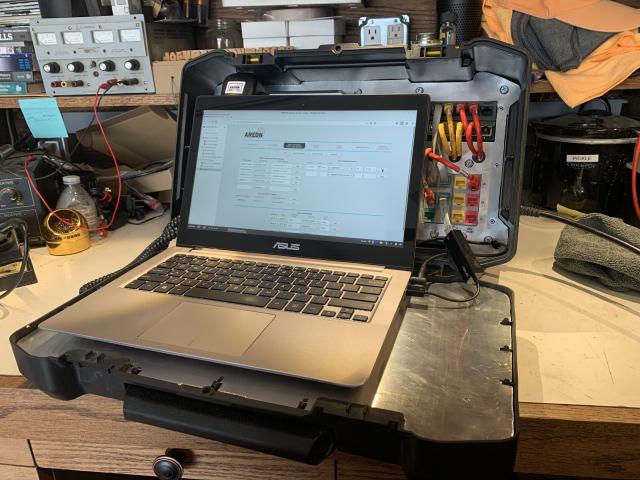


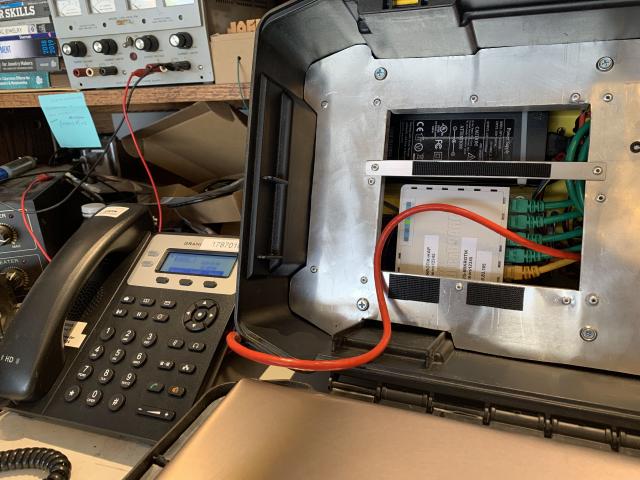
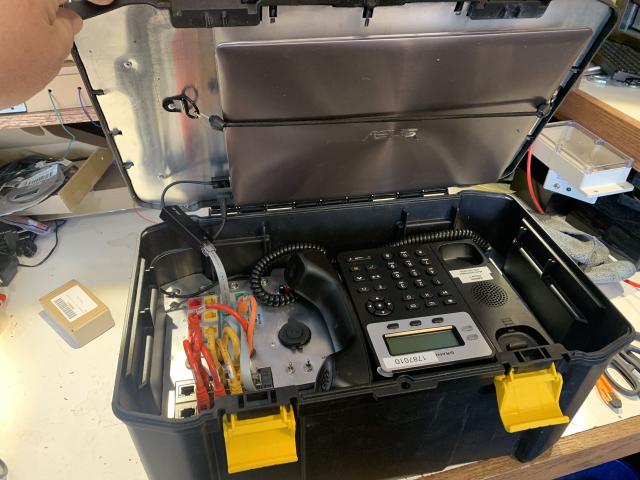
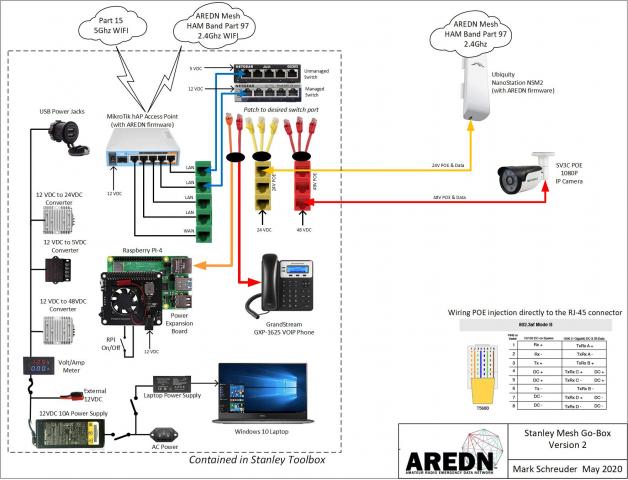
You are here
My Stanley Go-Box - Version 2.0
Fri, 05/15/2020 - 22:41
#1
My Stanley Go-Box - Version 2.0
Theme by Danetsoft and Danang Probo Sayekti inspired by Maksimer

To those outside the NW OH area, those network jacks are color coded by what power they provide, or don't provide. Red = 48V passive, Yellow = 24V passive, and green is NO POE. Makes it easy to identify what power is available on a certain jack. Maybe this weekend we'll have the Lucas County ARES trailer done enough to document that with pictures.
good work!!
-Damon K9CQB
--
73 de Leo IZ5FSA
I did something similar about two years ago. I'm impressed by your kit as it is very clean, versatile and has additional capability.
Mine's a more basic GoKit with phone, camera stored inside along with some lengths of ethernet, and V-LAN switch. I use an external battery and the computer is not part of the kit but is ready to go in a separate bag with 12v DC adapter to run from a battery. My power is supplied by a PowerWerx PowerBox with 20ah LiFeP04 battery or from any other 12v power source.
See my attached pics. They are of my version 2.0. Version 1.0 is the attached document and is in a smaller box.
My Color Coding for PoE is 12vDC (RED), 24vDC (Blue), 48v DC (Yellow)(For PolyCom VoIP phone).
73
Bob
GREEN = No Power
YELLOW = 10.8 to 24 VDC on pins 4,5 POS, 7,8 NEG
RED = 36 to 48 VDC per 802.3at negotiating
PURPLE = future expansion