I was trying to install a recent nightly into a Mikrotik hAP ac2 device. To make a long story short, it seemed like it was taking the load (although different looking terminal results than I am used to) but it was not, and was always back to Mikrotik's RouterOS's login at 192.168.88.1.
The solution ended up requiring me to go into routerOS and change the "Boot Device" from the default of "nand-if-fail-then-ethernet" to "try-ethernet-once-then-nand". Once that change was made, the AREDN load was accepted and the familiar terminal message of "sent ...." was seen.
This was the default:
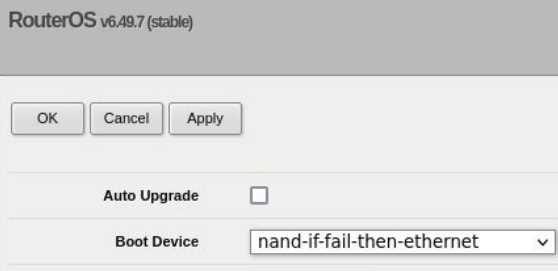
Below is what worked for me:
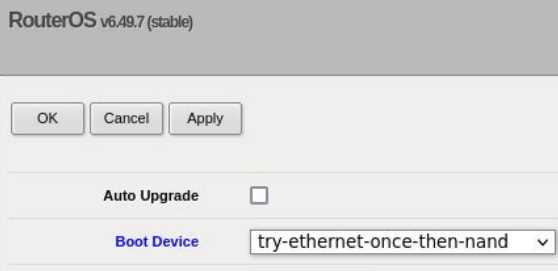
My setup was:
- Laptop running Lubuntu (v22.04.2 LTS)
- RouterOS version: v6.49.7 (stable)
- Dumb switch was in-line
- My command to do the install:
The AREDN documentation for Mikrotik first install makes reference to "Protected Routerboot" but I did not see that option on the version of RouterOS I was using. Perhaps the documentation should reference the possibility that I have seen, that resolved my install issue.
- Mike

Adding a red highlight box around the Boot Device so that folks don't miss it in the screenshot.

I still don't see that option, Maybe due to the difference in versions?
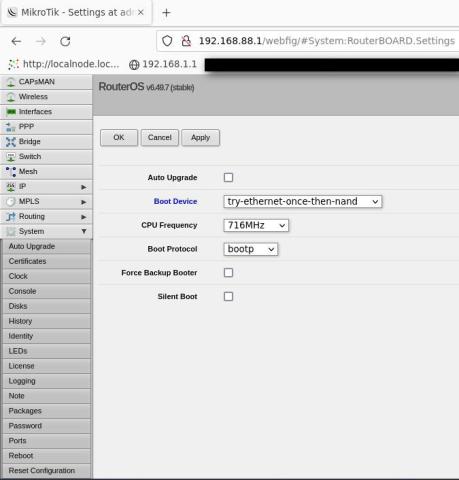
- Mike