I have a Mikrotik hAP and a GL-iNet AR750 that have a 'mesh RF address' clash.
These devices do not play well when on the same network.
How can I get them both to work on the same network at the same time?
hap image http://gelm.net/AREDN/hap2-32340.png
ar750 image http://gelm.net/AREDN/ar750-32340.png
73, Chuck
You are here
mesh RF address clash
Fri, 07/07/2023 - 10:34
#1
mesh RF address clash
Theme by Danetsoft and Danang Probo Sayekti inspired by Maksimer

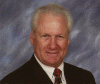
I think you may be referring to an issue I experienced long ago where 2 devices acquired the "same" RF IP addy. Solution is to revert both units back to whatever native RF IP that they were supposed to have. It occurred after an upgrade that went wrong and one of the units seemed to have copied information from a nearby participating node. Very wierd stuff starts happening including node name duplication and the like. This is exactly what you are experiencing according to your screen shots - both nodes have the same IP addy. One of them needs to be changed back and all will be well in mesh land.
Thanks.
I didn't change either node to any address.
I don't know how to change them 'back'.
:-|
Did you post about this issue in this forum? Maybe I can search for it.
73, Chuck