I have installed iperf and iperfspeed on 2 rockets successfully and it seems to function properly. I now am trying to install iperf on a remote node which is a Nanostation M2 XW running 3.20.3.1. I am doing this from the package management section on the administration screen. I get the following error.
The package is iperf3 3.7-1AREDN. Any ideas?
Glenn WA3LAB
You are here
Iperf package installation fail
Wed, 11/18/2020 - 10:23
#1
Iperf package installation fail
Theme by Danetsoft and Danang Probo Sayekti inspired by Maksimer

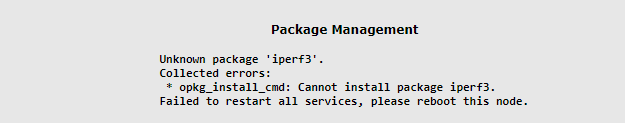
Installing iperf and IperfSpeed
Two packages should be installed on each AREDN® node in order to facilitate testing between nodes.
The iperf3 package allows the nodes to function either as an iperf client or server during the test.
The iperfspeed package provides a web-based control interface for running network tests between the nodes.
The current iperf package in the 'docs' is:
http://downloads.arednmesh.org/releases/3/19/3.19.3.0/packages/mips_24kc/base/iperf3_3.5-1AREDN_mips_24kc.ipk
My idea is to install the current recommended package.
I hope this helps, Chuck
Glenn, you may need to go to your node's Advanced Configuration display and verify the path telling the node where to download packages. That's described in the online docs here: https://arednmesh.readthedocs.io/en/latest/arednGettingStarted/advanced_config.html#id2
If you are running version 3.20.3.1 then the path should be something like this for the base section where iperf3 is located:
http://downloads.arednmesh.org/snapshots/trunk/packages/mips_24kc/base/
If you see something else there, you can always click Set to Default and then click Save Setting.
Of course, this all assumes that your node has a way to get to the AREDN download servers across the Internet. If it doesn't, then you can navigate to that downloads path URL in your web browser, find the iperf3 package and grab a copy of it to install from your local computer on the node's LAN network.
73,
Glenn WA3LAB
AREDN friends,
I just installed a new MikroTik RouterBOARD RBLHG-5HPnD running 3.22.1.0. I tried to install iperf3 as I have successfully done on the same type of hardware running 3.21. But I can't.
Here are the facts:
In the Administration panel on the 3.22.1.0 node, iperf3 does indeed show up in the drop-down:
iperf 3 3.7-1AREDN
When I try to install ("download") it, I get
In Advanced Configuration URLs are all default values. Specifically, for aredn.@downloads[0].pkgs_packages is
http://downloads.arednmesh.org/releases/3/22/3.22.1.0/packages/mips_24kc/packages
When I check that URL, there is no iperf3 package listed.
How do I resolve this?
Thanks.
I found the package under http://downloads.arednmesh.org/releases/3/22/3.22.1.0/packages/mips_24kc... which is where your node should be pointed if it is using the default setting.
That being said, my nodes don't have access to the Internet, so I setup a Pi that has a mirror of the website. I tried to install iperf3 and got the same error. I performed another refresh and then tried to install the package. This time, it installed just fine. The reason I had to refresh may have been due to installing a better Pi, and moving it to a new node.
Matt
http://downloads.arednmesh.org/releases/3/22/3.22.1.0/packages/mips_24kc...
I was able to manually install iperf3 using the .ipk at this URL but installation via the AREDN Administration page still fails.
http://downloads.arednmesh.org/releases/3/22/3.22.1.0/packages/mips_24kc/packages
"When I check that URL, there is no iperf3 package listed.
downloads.arednmesh.org/releases/3/22/3.22.1.0/packages/mips_24kc/base/iperf3_3.7-1AREDN_mips_24kc.ipk"
That file is in /packages/ not /base/.
-----
I loaded 3.22.1.0 on my RB-LHG-5nD, tho' not HP like yours.
Sorry, my response was different from yours.
Images are before, during, after iperf3 'download'.
Chuck