I can see 8 other users on my MESH Status. I have the latest version of the firmware 3.16.1.1 and I installed MeshChat V 1.0
If I send a message it displays but no one sees it! are there any other configuration alterations that need to be done? Like in Basic setup, port forwarding, DHCP and services to make it work? I've tried to follow what is in Trevor's help doc, but I'm lost (it doesn't help to be dyslexic trying to read major text and understand it all together). No tunnel present!
Thanks
Misha VE9GIS/VE1GIS: Basic/Advanced
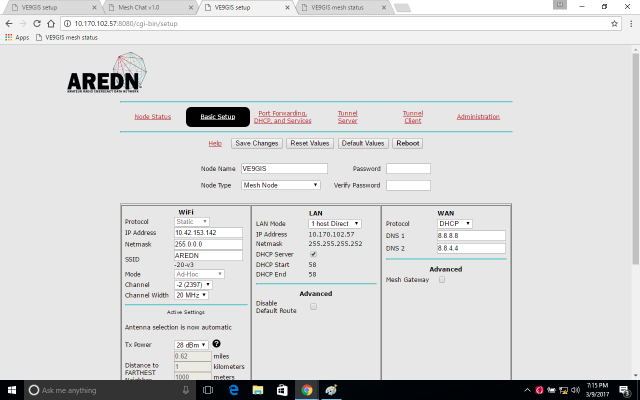
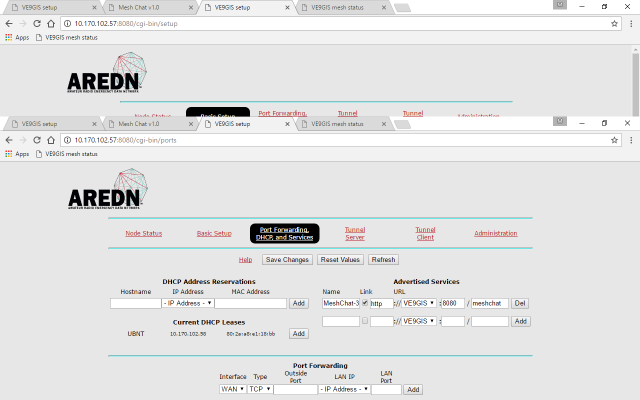
If I send a message it displays but no one sees it! are there any other configuration alterations that need to be done? Like in Basic setup, port forwarding, DHCP and services to make it work? I've tried to follow what is in Trevor's help doc, but I'm lost (it doesn't help to be dyslexic trying to read major text and understand it all together). No tunnel present!
Thanks
Misha VE9GIS/VE1GIS: Basic/Advanced
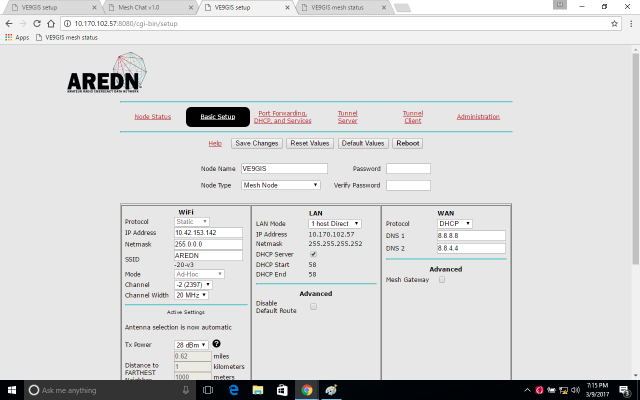
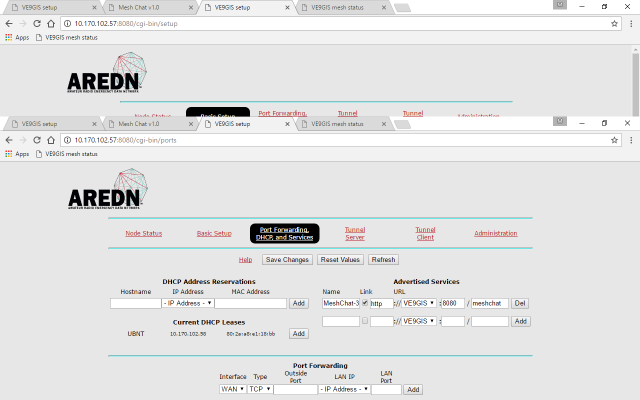

(MeshChat is not recommended to be run from the node itself, especially on lower memory devices. It runs best (and has more features) on Raspberry Pi.)
Can you point up what I'm doing wrong? I figured the second advertisement with a different name would have created the zone. I saved and it said the configuration was active.
I suspect that you could install multiple on a Pi, with some path trickery.
Thanks to your help I can show multiple zones, just not the way I thought it would work. Still, it works!
Thanks- Dale N7QJK
MJARS has been using Mesh Chat for nearly 2 years now, with one installation on a node and 2 on Raspberry Pis. Recently we replaced one of the nodes that had a Pi Mesh Chat installation with a Nano M3 device, installed the Mesh Chat api on the new node, and now the Mesh Chat app launches but doesn't sync with either of the other 2 installations on our mesh. Of course we edited those last 2 lines on the meshchatconfig.pm file on the Pi, and renamed the service on the new node MJARS-Chat to match the other installations, but still no luck. I removed and re-installed the Pi app, even the api on the node, and still no luck. Is there perhaps some persistent remnant on the Pi that is trying to refer back to the original node it was paired with? Any ideas that might get us back up with that installation?
Just one?
All nodes?
Some strategic middle ground?
Bob W8ERD