Hi, everyone. I'm a novice/newbie with AREDN and I'm not that computer-savvy. I successfully installed AREDN on two HAP AC Lites about 5 months ago, and thought I'd add two new (right-out-of-the-box) LHG5's to my hardware. But the initial install fails on both devices. I cannot get the intial install of 3.23.4.0 to work using a Windows machine and Tiny PXE. It appears that TinyPXE tries to write, but it falls into a loop of polling the ten IP addresses from TinePXE. I've found a couple of posts on this forum that make me suspect I have to downgrade the stock Mikrotik firmware before I can proceed. Can someone help me confirm that is what I need to do? I did attempt to change the boot device as per the AREDN installation instructions to "try-ethernet-once-then-nand". It will save initally, but resets to default after the device reboots. It's my understanding this is "normal" behavior.
I've attached a brief list of the PXE repsonses I get. This is only partial - it just keeps polling IPs 192.168.88.11 - 192.168.88.21 for hours. Any help or suggestions will be appecieated.
73,
Laurence
******** Tiny PXE partial text log ****************
5:22:03 PM DHCPc:discovering for another DHCPd on LAN
5:22:03 PM ROOT=C:\Users\LEGS\Downloads\pxesrv\files\
5:22:03 PM DHCPd 192.168.88.10:67 started...
5:22:03 PM TFPTd 192.168.88.10:69 started...
5:22:03 PM HTTPd:80 started...
5:22:42 PM DHCPd:REQUEST received, MAC:2C-C8-1B-A5-F5-81, XID:8AB150D4
5:22:42 PM DHCPd:BOOTP REQUEST
5:22:42 PM DHCPd:ACK sent, IP:192.168.88.21, XID:8AB150D4
5:22:42 PM TFTPd:DoReadFile:rb.elf B:1452 T:0
5:23:31 PM DHCPd:DISCOVER received, MAC:2C-C8-1B-A5-F5-81, XID:7EDA8AC9
5:23:31 PM DHCPd:OFFER sent, IP:192.168.88.11, XID:7EDA8AC9
5:23:34 PM DHCPd:DISCOVER received, MAC:2C-C8-1B-A5-F5-81, XID:7EDA8AC9
5:23:34 PM DHCPd:OFFER sent, IP:192.168.88.12, XID:7EDA8AC9
5:23:37 PM DHCPd:DISCOVER received, MAC:2C-C8-1B-A5-F5-81, XID:7EDA8AC9
5:23:37 PM DHCPd:OFFER sent, IP:192.168.88.13, XID:7EDA8AC9
5:23:40 PM DHCPd:DISCOVER received, MAC:2C-C8-1B-A5-F5-81, XID:7EDA8AC9
5:23:40 PM DHCPd:OFFER sent, IP:192.168.88.14, XID:7EDA8AC9
5:23:43 PM DHCPd:DISCOVER received, MAC:2C-C8-1B-A5-F5-81, XID:7EDA8AC9
5:23:43 PM DHCPd:OFFER sent, IP:192.168.88.15, XID:7EDA8AC9
5:23:46 PM DHCPd:DISCOVER received, MAC:2C-C8-1B-A5-F5-81, XID:7EDA8AC9
5:23:46 PM DHCPd:OFFER sent, IP:192.168.88.16, XID:7EDA8AC9
5:23:49 PM DHCPd:DISCOVER received, MAC:2C-C8-1B-A5-F5-81, XID:7EDA8AC9
5:23:49 PM DHCPd:OFFER sent, IP:192.168.88.17, XID:7EDA8AC9
I've attached a brief list of the PXE repsonses I get. This is only partial - it just keeps polling IPs 192.168.88.11 - 192.168.88.21 for hours. Any help or suggestions will be appecieated.
73,
Laurence
******** Tiny PXE partial text log ****************
5:22:03 PM DHCPc:discovering for another DHCPd on LAN
5:22:03 PM ROOT=C:\Users\LEGS\Downloads\pxesrv\files\
5:22:03 PM DHCPd 192.168.88.10:67 started...
5:22:03 PM TFPTd 192.168.88.10:69 started...
5:22:03 PM HTTPd:80 started...
5:22:42 PM DHCPd:REQUEST received, MAC:2C-C8-1B-A5-F5-81, XID:8AB150D4
5:22:42 PM DHCPd:BOOTP REQUEST
5:22:42 PM DHCPd:ACK sent, IP:192.168.88.21, XID:8AB150D4
5:22:42 PM TFTPd:DoReadFile:rb.elf B:1452 T:0
5:23:31 PM DHCPd:DISCOVER received, MAC:2C-C8-1B-A5-F5-81, XID:7EDA8AC9
5:23:31 PM DHCPd:OFFER sent, IP:192.168.88.11, XID:7EDA8AC9
5:23:34 PM DHCPd:DISCOVER received, MAC:2C-C8-1B-A5-F5-81, XID:7EDA8AC9
5:23:34 PM DHCPd:OFFER sent, IP:192.168.88.12, XID:7EDA8AC9
5:23:37 PM DHCPd:DISCOVER received, MAC:2C-C8-1B-A5-F5-81, XID:7EDA8AC9
5:23:37 PM DHCPd:OFFER sent, IP:192.168.88.13, XID:7EDA8AC9
5:23:40 PM DHCPd:DISCOVER received, MAC:2C-C8-1B-A5-F5-81, XID:7EDA8AC9
5:23:40 PM DHCPd:OFFER sent, IP:192.168.88.14, XID:7EDA8AC9
5:23:43 PM DHCPd:DISCOVER received, MAC:2C-C8-1B-A5-F5-81, XID:7EDA8AC9
5:23:43 PM DHCPd:OFFER sent, IP:192.168.88.15, XID:7EDA8AC9
5:23:46 PM DHCPd:DISCOVER received, MAC:2C-C8-1B-A5-F5-81, XID:7EDA8AC9
5:23:46 PM DHCPd:OFFER sent, IP:192.168.88.16, XID:7EDA8AC9
5:23:49 PM DHCPd:DISCOVER received, MAC:2C-C8-1B-A5-F5-81, XID:7EDA8AC9
5:23:49 PM DHCPd:OFFER sent, IP:192.168.88.17, XID:7EDA8AC9

I'm fighting the same problem you are at the moment, hours and hours of trying all weekend. Like you I've loaded up and couple Nanos, a HaP, and a LDF5 without much difficulty. It seems we have to downgrade the firmware on the LHG5 to an older version before we can flash the AREDN firmware. That is where I'm stuck right now, I've loaded the older version as it directs in that box in the instructions and the link. Then it tells you (confusingly) you have to choose upgrade to load the bootloader after you did the install. Every time I try that it keeps saying " Error you need to try a newer version". When I look at the LHG is show the older version but also show the factory firmware on the side bar too. I'm hopiing somebody provides us with some guidance. If anyone hear locally helps me out and I get it done I'll let you know. Bryant
Try expanding Tiny PCE's DHCP pool of IP addresses to 100. I vaguely recall that working. (It's now the default setting for OpenWrt's same procedure).
Hope this helps.
Orv W6BI
Hi OMs.
I've got the same problem.
My LHG5 (RBLHG-5nD) has arrived with factory firmware 6.47.9 and no upgrades. Setted up "try-etherneth-once-then-nand" and assure no check on "protected routerboard". Downloaded stable firmware release. According with instructions I'm using eth port enp0s31f6 like user "leonardinux" and I've renamed the factory initramfs rb.elf and moved it at /tftp directory. Finally I run the command:
and then switch on the device pressing the reset button nothing occur in the first 30 seconds neither in next 2 minutes... releasing the reset button device is not reachable as 192.168.88.1 nor as 192.168.1.1 and restarting it, magically resturn as initial setup ignoring my setup "try-etherneth-once-then-nand" and assure no check on "protected routerboard".
Instructions talk about miktorik firmware dowgrade if version 7.x.x but it seems not to be correct. Must I downgrade at which release?
Must I resell these devices and buy new one?
What was the IP address of enp0s31f6 immediately before issuing the dnsmasq command line?
gelmce@nc8q-desktop:~$ cat tftp.sh
ifconfig enp2s0f0
sudo ifconfig enp2s0f0 192.168.1.9
ifconfig enp2s0f0
sudo dnsmasq -i enp2s0f0 -u gelmce --log-dhcp --bootp-dynamic --dhcp-range=192.168.1.100,192.168.1.200 -d -p0 -K --dhcp-boot=rb.elf --enable-tftp --tftp-root=/tftp/
gelmce@nc8q-desktop:~$
73, Chuck
enp0s31f6 is setted first as 192.168.88.10 to reach RouterOS and check/correct service-routerboard parameters. Than is setted as 192.168.1.10 (mask 255.255.255.0 and gw 192.168.1.1) to run dsnmasq. I've put a stupid switch between my PC and LHG. I've done many initializations on Mikrotik devices in the past... this is the very first time I got problems o first step. Usually I've found problems on the second step (update with sysupgrade.bin firmware) that sometimes it needs more than one try...
I'll try again.
Thank U Chuck
The problem was in the standar value of the field REFORMAT HOLD BUTTON of the mikrotik device because was setted to 00.00.20 and do not permit to start ftp session. I've changed in 00:03:00 and all went OK!!!
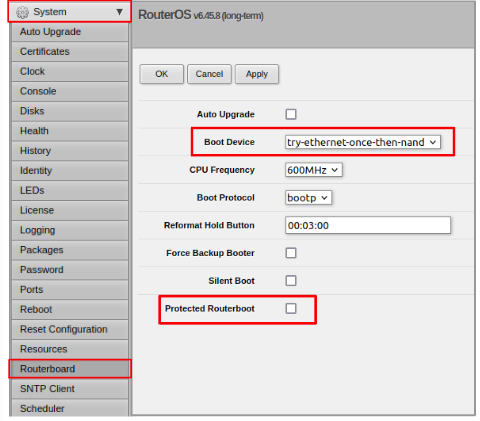
PLEASE change documentation at "installing AREDN firware" and make a RED border also at the field "Reformat Hold Button" to avoid my error and help other OM settimg up a brand new Mikroitik device.
TNX for help!!!
Docs updated. Thanks Leo
From Pages | Getting Started | Netinstall | Etherboot
RouterOS
If your device is able to boot up and you are able to log in, then you can easily put the device into Etherboot mode. To do so, just connect to your device and execute the following command:
The boot-device value can also be selected to the try-ethernet-once… in the RouterOS WebFig pages by selecting System | RouterBOARD | Settings . After that either reboot the device or do a power cycle on the device. Next time the device will boot up, then it will first try going into Etherboot mode. Note that after the first boot up, the device will not try going into Etherboot mode and will boot directly from NAND or from the storage type the device is using.
Etherboot is a mode where the hAP requests new code over the Port 1 Ethernet interface. It is what we previous did with the Reset button magic.
Based on these words, it appears to me that if you set Boot Device to try-ethernet-once-then-nand, power off your hAP, set up Tiny PXE connected to hAP Port 1 with the appropriate rb.elf file, set Tiny PXE to Online, then just power-on the hAP (NO RESET BUTTON REQUIRED)...it should work.
It did for me when I tried it a few days ago on an NIB hAP ac lite.
I also used a power-off-reset-power-on technique, but it only takes 14 seconds for the file transfer to start. I used this technique as well. See RouterOS documentation
From Pages | Router OS | Getting Started | Reset Button
Using Reset Button
RouterBOARD devices are fitted with a reset button which has several functions:Hold this button before applying power, release after three seconds since powering, to load backup boot loader. This might be necessary if the device is not operating because of a failed RouterBOOT upgrade. When you have started the device with the backup loader, you can either set RouterOS to force backup loader in the RouterBOARD settings or have a chance to reinstall the failed RouterBOOT from a ".fwf" file (total 3 seconds)
Hold this button until LED light starts flashing, release the button to reset RouterOS configuration to default.
To connect this device to a wireless network managed by CAPsMAN, keep holding the button for 5 more seconds, LED turns solid, release now to turn on CAPs mode. It is also possible to enable CAPs mode via the command line, to do so run the command "/system reset-configuration caps-mode=yes";
- Starting the RouterBOARD in Netinstall mode
Netinstall is a MikroTik app for loading/reloading firmware into their products. We use Tiny PXE to do that with AREDN First-Install code.Or keep holding the button for 5 more seconds until LED turns off, then release it to make the RouterBOARD look for Netinstall servers. You can also simply keep the button pressed until the device shows up in the Netinstall program on Windows.
And if you leave the Reformat-Hold-Button time at the default 20 seconds, and hold down Reset waiting for something good to happen with Tiny PXE...
From Pages | RouterOS | Hardware | RouterBOARD | Settings | Mode and Reset Buttons
Mode and Reset buttons
Reset button additional functionality is supported by all MikroTik devices running RouterOS....
reformat-hold-button (5s .. 300s; Default: 20s)
As an emergency recovery option, it is possible to reset everything by pressing the button at power-on for longer than reformat-hold-button time, but less than reformat-hold-button-max (new in RouterBOOT 3.38.3).
When you use the button for a complete reset, the following actions are taken:
EXTREMELY DANGEROUS. Use this only if you have lost all access to the device.
--Tim K5RA