arednmesh.readthedocs.io/en/latest/arednHow-toGuides/howto_overview.html
\ SORRY /
\ /
\ This page does /
] not exist yet. [
Just stumbled on the above broken link in the Docs section of the website menu bar.
HTH,
- Don - AA7AU

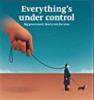
It also may be that your browser cached some older pages.
We are working to resolve this issue.
In the meantime, the latest and stable versions of the Docs are working just fine. There have been a lot of useful updates so take a look at the most recent version.
It is a browser cache issue.which I just confirmed.
Try another browser or clear the browser cache and go back to the AREDN Docs.
The How-to Overview page was removed in an update and replaced by a better arrangement of information..
Thanks for the quick follow-up.
Strange, because my Firefox browser is set to clear cookies and site data on *every* close and I never leave it open overnight, and generally close it down more often that that.
I know that works as it causes me all sorts of headaches with arrogant websites that think they own my computer's data storage area and not me. I live with it. Every day (and./or reboot) is a new day and a new relationship.
Definitely old school here.
- Don - AA7AU
Just opened a brand new session with Chrome (which I hardly ever use) and I see the same as I previously reported.
BTW: I run into this using the "Docs" drop-down list from the blue menu bar just under the main logo and then clicking on "How-To Guides".
HTH,
- Don - AA7AU
I assumed that you were using the -- ONLINE DOCS -- link in the dropdown menu and did not know that you were clicking on the How-To Guides menu link.
The How-To Guides was still pointing to a older page that has been removed.
This is now corrected.
I forgot to update the menu link when we updated the Docs. Thanks for finding the error.
- The latest documentation based on recent nightly build changes
- The documentation for the current stable version of the AREDN firmware 3.19.3.0
- The documentation for the previous stable firmware version 3.18.9.0
We hope that these changes will make it easier to find answers to your questions.Thanks for all your on-going work on the documentation side. It is much appreciated.
Now if I could only find the older VLAN switch write-ups ,,, VLANs are difficult for some of us and I sure need cookbook-type help for configuring my [latest-hardware] TP-LINK SG105E and SG108E setups (which was why I was wondering around blindly following links [grin]).
- Don - AA7AU
edited to add: I was looking for an update for "www.arednmesh.org/content/gs108e-3-node-4-lan-1-wan" as it seems like the VLAN1 described there should not have all ports as members.