Someone finally got a mesh node up I could see, so I'm up on the mesh. I can see lots of stuff from all over, but DNS was very slow. I have a TP Link CPE510, with a a Raspberry Pi runing Raspbian and a linux laptop running Fedora connected via the LAN interface on the AREDN node. I don't have any internet connections on my hosts.
I had my WAN interface disabled, but an entry for a nonexistent host in the DNS1 box, 192.168.1.254, remained in the config from a prior setup. It turns out this nonexistent host was still included in dnsmasq's configuration, and it was causing initial DNS queries to immediately return the result, but then hang twice, each time for 10 sec trying to query the nonexistent DNS1 host. This was causing connections to anything on the mesh to hang for 20+ sec or occasionally timeout:
$ host k6ori-lpd-roundtop-omni.local.mesh
k6ori-lpd-roundtop-omni.local.mesh has address 10.244.89.175
[WAIT 10 SEC]
;; connection timed out; no servers could be reached
[WAIT 10 SEC]
;; connection timed out; no servers could be reached
I found this in /tmp/resolv.conf.auto:
# Interface lan
nameserver 192.168.1.254
Sorry, no, the lan interface nameserver is 10.0.111.1, the IP address of the LAN interface. The WLAN is disabled.
I tried emptying the DNS1 box, but when trying to save the config, it would not save with the error "Invalid WAN DNS1" (see below). To workaround, I set DNS1 to 127.0.0.1, and now a query returns quickly, but with 2 immediate refusals from 127.0.0.1. This is what I get for both the Raspberry Pi and Fedora laptop:
# host k6ori-lpd-roundtop-nsm5.local.mesh
k6ori-lpd-roundtop-nsm5.local.mesh has address 10.96.142.25
Host k6ori-lpd-roundtop-nsm5.local.mesh not found: 5(REFUSED)
Host k6ori-lpd-roundtop-nsm5.local.mesh not found: 5(REFUSED)
What's up with these three queries? My resolv.conf (which in both fedora and raspbian reflects what is obtained from DHCP), only has one host in it:
$ cat /etc/resolv.conf
# Generated by NetworkManager
search local.mesh
nameserver 10.0.111.1
When I return to the default config, WLAN enabled with "DHCP", and DNS1 and 2 set to Google DNS, DNS works OK: Fast and no spurious queries.
But it seems like I ought to be able to disable the WLAN interface and still have DNS work.... Is this a bug or a feature?
Expected behavior:
1) Disabling WLAN interface causes config to ignore DNS1 and DNS2 settings.
2) Removing DNS1 and DNS2 values causes them to be removed from all interfaces' DNS configurations.
Thanks,
KF6IIU
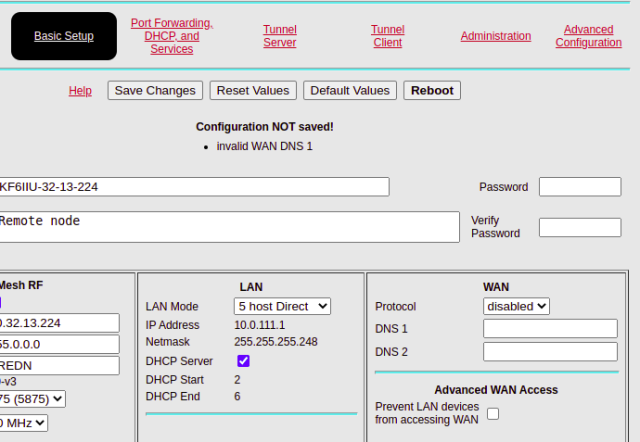
You are here
DNS Problem: Can't leave DNS1 entry blank, even when WAN is disabled
Wed, 03/02/2022 - 23:47
#1
DNS Problem: Can't leave DNS1 entry blank, even when WAN is disabled
Theme by Danetsoft and Danang Probo Sayekti inspired by Maksimer

Your issue doesn't sound related to the MESH node, but rather, how the Raspberry PI has been setup.
I noticed you don't have a domain in your resolv.conf . This is what mine looks like:
# Generated by resolvconf
domain local.mesh
nameserver 127.0.0.1
Basically these lines are telling the pi that I'm on the domain local.mesh and for any DNS lookups, refer back to myself. Myself will resolve DNS through any available WAN connection - which in my case happens to be a hap lite providing the DHCP services (and DNS translations) to the Raspberry PI.
Hope that helps.
----mark, KM6ZPO
"When I return to the default config, WLAN enabled with "DHCP", and DNS1 and 2 set to Google DNS, DNS works OK:
Fast and no spurious queries.
But it seems like I ought to be able to disable the WLAN interface and still have DNS work.... Is this a bug or a feature?"
Note that WAN is disabled in the image, not WLAN. ?
WLAN = Wireless Local Area Network
WAN = Wide Area Network
KF6IIU:
I am trying to understand your issue, but it seems to me that you are referring to WLAN and WAN as the same thing.
'wlan0' holds the 'Wi-Fi address'.
I think that WAN is only available (assigned) if there is a 'VLAN 2' interface.
I set-up a 'stand alone' node with only RF access to my local AREDN network.
On this node my eth0.1 device IP address is unassigned.
I have a 'connected' local network node connected to WAN/Internet via a 'VLAN 2' switch.
On this node my eth0.1 device IP address is 192.168.8.99.
What might I test at my end to reproduce your issue?
73, Chuck