I am running into cases where the DNS does not seem to work properly and only shows my IP# (but not name) when looking at the other node's Mesh Status page. My AirRouter is currently setup to provide a local AP on my 2.4 AR radio instead of the normal WiFi interface, When I tunnel into another node, apparently the other node only ID's my AR by its IP# (which is not active) and does not translate that back into my AR nodename - again, as seen when looking at the other node's Mesh Status. This also seems to happen with DtD but then it ultimately does resolve (depending it would seem on the DNS cache).
I guess this makes sense as the IP# is not really active, but it sure messes up the other display pages and then only shows my associated services and a 0.00 ETX in the Remote Nodes list when not a current neighbor.
All nodes tested are running current stable 3.19.3.0 release. Any ideas?
TIA,
- Don - AA7AU
edited to add: One other indicator is that instead of displaying "(dtd)" it displays "(?)" instead next to the IP# under Current Neighbors. Also shows up on remote nodes running the previous stable 3.18.9.0 release.
You are here
DNS over tunnel/dtd from non-RF node
Thu, 04/11/2019 - 14:33
#1
DNS over tunnel/dtd from non-RF node
Theme by Danetsoft and Danang Probo Sayekti inspired by Maksimer

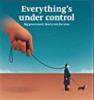
Interesting and creative idea, thanks, but it seems like that would use one of the LAN IP#s and effectively be a duplicate OLSR entry for that hostname which would then seem to further muddy the waters. I don't necessarily want to solve the symptom but address/define the underlying problem. It may be that turning off the WiFi RF and using it for an AP causes my issue as the RF IP# is not in the OLSR table. It's an issue for others as they see the goofy 0.00 ETX ghosted services associated with my host. I guess perhaps one should turn off all DHCP assignments when turning off the RF.
BTW: using the RF for a LAN AP is a damn handy feature.
Thanks,
- Don - AA7AU
Thanks Joe! I added some comments there. I think my case *may* be different as it seems to be associated with turning off RF and, also, it seems like (not sure) this only happened since the update to 3.19.3.0 (but not certain on that).
All the best,
- Don - AA7AU