A new meshie in our area brought over a brand new GXP-1630 because he couldn't get the speed dial buttons to work.
Apparently starting with Grandstream firmware 1.0.4.5x there was a change in the selection of the Speed Dial buttons function (MPK)
Originally you chose the "Speed Dial" function for the button you were assigning an IP address to call. On this newer firmware you chose:
"Speed Dial w/Active Account" as the button function.
The rest is the same, in that you enter the dial IP string as on a BasicTalk:
*4710*123*456*78"
On this newer firmware, Speed Dial" is still shown as a choice, but instead look further down the list to see another option "Speed Dial w/Active Acct". That's the one to chose for IP address speed dialing.
Like before, you can make manually dialed IP addressed calls with ease; that didn't change. Only the Speed Dial memory button configuration is different.
I just updated my web page about this.
http://tim-yvonne.com/ham/mesh/1630/speed-dial.htm
You are here
Grandstream 1630 Speed Dial
Sat, 11/18/2017 - 17:52
#1
Grandstream 1630 Speed Dial
Theme by Danetsoft and Danang Probo Sayekti inspired by Maksimer


Setting up the last 2 Line buttons and the speed dial (MPK) buttons to do the *47... direct IP dialing sequence works for the Line buttons but the MPK buttons do nothing.
Tried both 'Speed Dial' and 'Speed Dial with Active Acct' modes on the MPK buttons, and stayed with the latter.
Your web page clearly showed the setup for the 1630. Our 'Call Features' page is also set the same.
Do you have any ideas why the MPK buttons don't go?
Ideally, I would skip the using line buttons and only want to be using the MPK keys for speed dialing our handful of mesh IP's.
It would be great to have one-key IP dialing on these phones. Anyone else having success or problems with it?
that is what the MPK buttons are supposed to offer.
I do know that the Line 1 button has to stay as that; cannot be used for autodial; though the last two line buttons will work configured to autodial.
Let me look into my notes on newer 1630 firmware oddities.
I took one of my existing 1630's and upgraded it to the latest Grandstream firmware. This phone had the original firmware in it still, and it was about 2 years old.
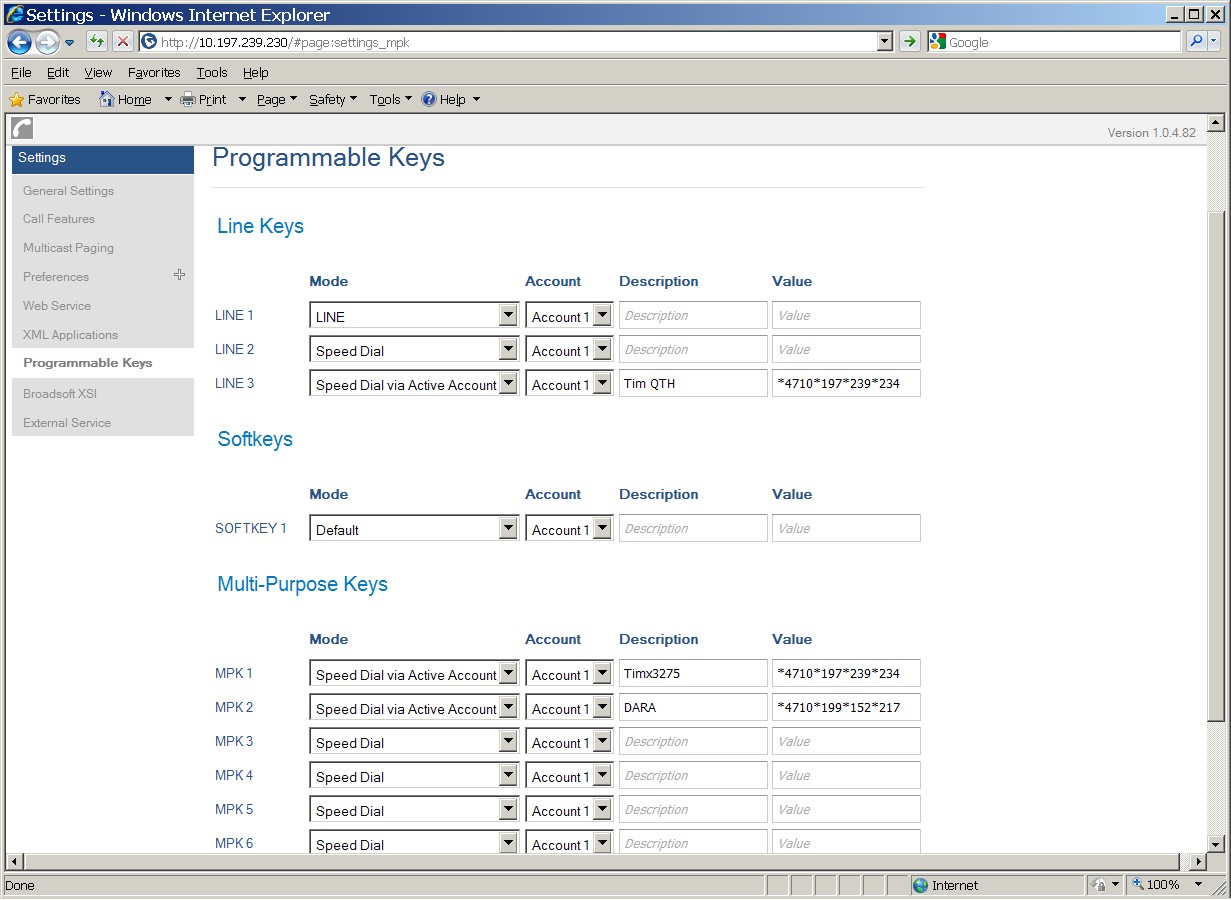
BTW, I created a web page with a How To on upgrading the firmware on the 1620 & 1630:
http://tim-yvonne.com/ham/mesh/1630/1630-firmware.htm
After the upgrade, the MPK and Line buttons did not autodial as previously programmed. All I had to do was select "Speed Dial Via Active Account" for the MPK & line buttons and it worked fine. Remember that the top button always needs be configured as a Line button, Acct 1. You still have to enter in the IP number using the "star four seven" syntax. If you are still not getting this to work, then do a factory reset on the phone, taking it to out-of-box condition.
Here is a screen shot after the firmware upgrade and change in the button functionality:
Thanks for the tip on fixing that!
I got a new GXP1630 ( fw ver. 1.0.4.3x ) and the speed-dial programming worked first time.
"Speed Dial w/Active Account" was the mode used in both cases.
The 'Line' keys were left at their defaults, and only the MPK's were customized, as less than 8 IP-phones are being used currently.