I am trying to set up my ProCurve 2650 and things arent adding up right. I looked at one of the other models specs here on this site to see how they are being configured, and tried to modify it to my needs. here is my physical port assignments
port 2 PC
port 47 Nanostation running DHCP server
port 48 Rocket dish with NAT 192.168.0.200
port 49 Wan connection to router
I want to use ports 40-46 as lan ports for the nanostation on port 47.
I want to DTD the 2 units on ports 47-48.
I want a WAN connection to port 48.
I first create VLAN 4 and set it as the Primary Vlan to move the Primary off of VLan 1.
I set up VLan 1 with 1-39, and 49-50 as untsagged, and ports 40-48 as tagged.
I set VLan 2 to tagged on 47-48.
from everything I've seen, this should work, but I don't have a wan connection until I add port 48(the rocket dish that I want my Wan on) to the untagged vlan 1 at this point I will have a wan connection, but everything I have seen show that the WAN connection should be on untagged VLan 1 and the nodes and node lans should be on tagged VLan 1. is this correct? it appears to work, I have downloaded packages off of the internet with this configuration. I would appreciate any info I can get, Thanks
Jake
port 2 PC
port 47 Nanostation running DHCP server
port 48 Rocket dish with NAT 192.168.0.200
port 49 Wan connection to router
I want to use ports 40-46 as lan ports for the nanostation on port 47.
I want to DTD the 2 units on ports 47-48.
I want a WAN connection to port 48.
I first create VLAN 4 and set it as the Primary Vlan to move the Primary off of VLan 1.
I set up VLan 1 with 1-39, and 49-50 as untsagged, and ports 40-48 as tagged.
I set VLan 2 to tagged on 47-48.
from everything I've seen, this should work, but I don't have a wan connection until I add port 48(the rocket dish that I want my Wan on) to the untagged vlan 1 at this point I will have a wan connection, but everything I have seen show that the WAN connection should be on untagged VLan 1 and the nodes and node lans should be on tagged VLan 1. is this correct? it appears to work, I have downloaded packages off of the internet with this configuration. I would appreciate any info I can get, Thanks
Jake

VLan 1 with 1-39: VLAN 1 should only be on ports 47, 48, and 49 and any other port with a mesh node on it. leave tags on departing out to the mesh nodes, port 48 and 49. untag departing out port 49 to a typical home network. port 49 default or PVID should be set to vlan 1.
VLan 2 to tagged on 47-48: Yes, vlan 2 only on these ports and leave tags on departing these ports.
vlan 10: Could be the NanoStation LAN network for devices. vlan10 only on ports 40 to 47. untag departing out ports 40 to 47. The PVID or default on these ports should also be vlan 10.
vlan 11: Could be the Rocket LAN network for devices receiving an IP from this node. untag on port 48, and any other designated port (could only be this one to insure the packets don't go somewhere unintended). The PVID or default on these ports should also be vlan 11
Any other ports on the switch that are not included in the above configuration could stay with vlan 4 default. The above configured ports should not have vlan 4 known on the ports.
Joe AE6XE
AE6XE as I am trying to reconfigure my switch I noticed something that looks like it was a typo. You posted
VLan 1 with 1-39: VLAN 1 should only be on ports 47, 48, and 49 and any other port with a mesh node on it. leave tags on departing out to the mesh nodes, port 48 and 49. untag departing out port 49 to a typical home network. port 49 default or PVID should be set to vlan 1
you dont list port 47 as tagged or untagged, should that have been 47 and 48 tagged, and 49 untagged?
I've still got a problem here. let me lay this out to see if you guys can spot my issue.
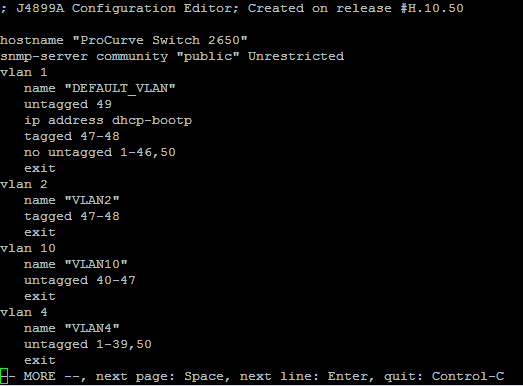
port 2 -> to my desktop
port 47 -> to my nanostation node with DHCP server turned on
ports 40-46 -> lan ports for nanostation on port 47
port 48 -> to my nat node with address of 192.168.0.200
port 49 -> to my router/modem/wifi switch/internet connection.
I will paste the config below, this looks like it should work, but I am loosing access to my nodes with this configuration. my computer on port 2, and my laptop connected to wifi can no longer access my nodes. I am setting vlan 4 as the primary-vlan. what am I doing wrong here?
Your wifi and home network is blocked from gaining access into the mesh network by design, but mesh devices can reach out to the internet (checking the gateway box in setup for the WAN).
All the ports 1-39, 50 currently are a separate network and would need a DHCP server on one of these ports to issue IP addresses. Maybe they should be moved to vlan 1 (untagged) to be devices on your home network, or could be added to vlan 10 on the mesh.
Joe AE6XE
Cripes, talk about a headache.
First you have to move the switch default vlan to something other than 1. I recommend picking something higher up like 100, 1000, or 4000.
And I moved your PC to port 3.
max-vlans 50
no web-management
hostname "myfineswitch"
broadcast-limit 50
primary-vlan 1000
# this is the management LAN above
vlan 1000
name "Management VLAN"
ip address 10.10.10.10 255.255.255.0
untagged 1
tagged 2
exit
vlan 1
name "AREDN WAN"
untagged 49
tagged 2,48
exit
vlan 2
name "AREDN DtD"
tagged 2,47-48
no untagged 1-50
exit
vlan 3
name "AREDN LAN"
untagged 40-47
tagged 2
Now:
- Port 1 / VLAN1000 is used for untagged managment and control of the ethernet switch.
- The DtD connection works across the tagged ports of 47-48.
- Port 48 / Rocket has a WAN connection on VLAN 1 as required by AREDN.
- Ports 40-47 are untagged for the AREDN LAN provided by Port 47, Nanostation.
And you didn't say what network you expect your desktop to be on.- If you add port 3 to AREDN LAN (vlan 3), then you will have access to the inside of the mesh.
- If you add port 3 to AREDN WAN (vlan 1), then you will have access to the network provided by the upstream router, but you will not be able to access the inside of the mesh, only the configuration and control pages of the Rocket on Port 48. Also, the mesh network will have unfettered access to your desktop, just like they were on the home network with it.
Which wireless network is your laptop connecting to?