Ok here is a rough version of video chat. I'm using EasyRTC and there are not a lot of callbacks to provide status to the user. It seems to work fine for me locally, but is spotty over our mesh. You must use Firefox only on a desktop machine for this version. You just login with your call sign and click on a user to chat to and it will automatically connect you.
This is kinda an experiment with WebRTC. Does not seem to super reliable for me, but let me know how it works for you. Make sure the two machines you try to connect with and the server you install this on all have real mesh 10.x.x.x IP's. If you have NAT anywhere it may not work. I only tried this on a Raspberry Pi with Raspbian jesse but it may work on other debian distros that have a nodejs package.
To install:
curl -sL https://deb.nodesource.com/setup_4.x | sudo -E bash - sudo apt-get install -y nodejs wget https://s3.amazonaws.com/aredn/videochat_0.1b1_all.deb sudo dpkg -i videochat_0.1b1_all.deb
Now browse to http://<server address>:8888
Let me know how it goes for you. I want to know if EasyETC / WebRTC works before I spend more time on it.
Here is a screen shot:
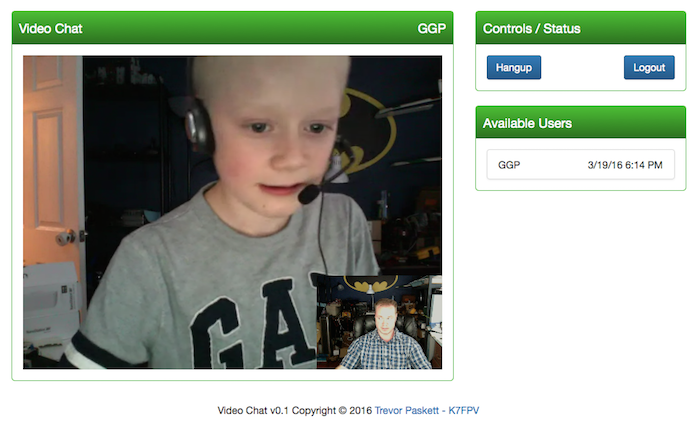

"Firefox only" - So no Chrome?
Ok, tested, working locally on Ubuntu 14.04.4 LTS. I connected to myself (laptop) and used my Android phone after installing Firefox. Very cool! I am going to have to try testing across my mini-mesh at my house.
very nice. Using Firefox and Torch. Up here on the ham shack computer (which is the 3rd user) - using Firefox - I did not get the small window, just the big one. With Torch (and the others on Firefox) I do get the small window. I have it as a service on my local mesh (KE2N-M2-1) which should be accessible by tunnel, Although ... you are not going to see much in my basement at night (!)
I guess this is the two-party version of video/audio conference? I have had up to 4 windows on one of the EasyRTC server demos.
Anyway, it seems to work well. I wil let it run overnight.
The issue with Web RTC is that browsers are a moving target. Chrome stopped working back in October unless you were using a secure connection (presumably not permitted under part 97). And, sadly, some recent update to Firefox (and certainly the latest release ver 46) now no longer works. HOWEVER I still have a working system by running Torch on my Win7 system and Chromium under Windows 10 (go figure).
At this moment, in separate windows, I have BOTH VideoChat *and* the EasyRTC demo programs running simultaneously (two different ports on the same node) and sharing the same camera/microphone with the two instances of video chatting. There is an airRouter in between the Raspberry PI2 and the two computers. Pretty amazing, actually (although no RF is involved).
What is readily apparent is that the VideoChat window has much lower resolution and frame rate than the EasyRTC demo.
1) How is the bandwidth of VideoChat determined? is adjustable? or does it respond dynamically? It is running at a much lower bandwidth that this particular system is capable of. In fact, I know that two airRouters can run the EasyRTC demo with very smooth full resolution video in 10 MHz BW (at least with one hop).
2) Can I request that the "multiparty" function be added? 4 windows seems to work well.
in videochat.js
var localFilter = easyrtc.buildLocalSdpFilter( { audioRecvBitrate:20, videoRecvBitrate:50I am guessing this is Kbps?
I set the video to 256 and it looks much better - now on the air tests ....
Running on Rasperry PI 2 (upclocked to 1000MHz)
RaspberriPi--->BulletM2
aredn, videochat service advertised
/ \
ToughbookC18--->BulletM2 HPProbook6440b--->BulletM2
WinXP, Firefox 46.0.1 Win7,Firefox 46.0.1
Logitech Quickcam,no drivers Logitech Orb, Logitech SW/drivers involved
There's about an asymmetrical video lag, ~30 seconds Toughbook to Progoog, and 3-5 second lag in the opposite direction. The frame rate is about 2-3fps??
The audio lag bidirectional is only about 1 second.
On the probook, there isn't a pip for the local camera, but there is on the toughbook
Scott
kb5zvp
NTX/Dallas area has been building up a Mesh for a little while - like to move into some video and web-based video chat may be just the thing - wondering if there are any updates to the code ? Or give this one a go ? ( fun times in a local park)
73! David KG5EIU
Guy kd6mtu