I can't figure out this problem. For a couple of weeks, I had an Amcrest IP camera on one of the LAN ports of my MikroTik hAP AC Lite working just fine. A few days agao, I realized I couldn't access the camera. Checked all of the usual things but couldn't access the camera even though the AC Lite was assigning a DHCP address. I put the camera on my home router, it got a IP address and worked fine. I factory reset the camera, tried again on the AC Lite and still can't ping or access the camera in any way and can't pull in a RTSP stream either. Tried a differnt Amcrest IP camera and the same problem - the camera gets an IP address on the LAN port of the AC Lite but is unreachable. Everything else on the AC lite gets an IP and works fine.
I even SSHed into the AC lite and cannot ping the camera(s) from the command prompt.
In short, two different cameras that used to work on the AC lite will no longer work even though they both work fine on my home network router.
I'm stumped and could really use some help on this one. Here is a screen shot fo the Hap AC Lite DHCP section.
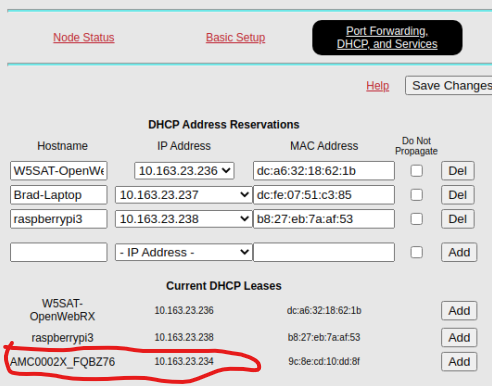
You are here
Perplexed - Hap AC Lite assigns IP but Camera not Pingable
Mon, 05/09/2022 - 13:59
#1
Perplexed - Hap AC Lite assigns IP but Camera not Pingable
Theme by Danetsoft and Danang Probo Sayekti inspired by Maksimer


nmap.org has Windows binaries in case you are not running Unix, Mac, Linux, BSD,...
Did the cameras respond to pings before?
Chuck
I could just go back to "factory fresh" on the AREDN firmware and start over I suppose. I have spent a few hours trying to sort out this mystery - I was hoping for " Oh yea, that's a known bug" solution. :)
Brad
Failsafe Mode
Failsafe Mode is a method of restoring a node to an operational state.
Reset Password or DHCP:
After the node fully boots press and hold the reset button for 5 seconds which will cause the unit to enable DHCP and reset the root password to 'hsmm'.
Full Failsafe:
After the node fully boots press and hold the reset button for 15 seconds which will cause the unit to behave as if it had just been flashed with the AREDN™ firmware.
You would need to go through the node settings again just as if it was the first time installing the AREDN™ firmware on the node.
Although not identical, I had my home hAP AC Lite assign an IP address near, but not IN its DHCP address pool to a Sunba 405DX ECO camera. It didn't show up in the list of allocated IP addresses, though. I found it with an NMAP scan. The camera was not pingable at that address though. Very strange...
The first time I used the hAP in a demo, I had everyone try to sign in, and only four people could do that. It ran out of addresses.
73,
Brett, KG7GDB
BTW, I was only using 3 of the DHCP addresses and I did try the OSLR restart to no avail.
It only took 10 or 15 minutes to setup the Hap AC Lite again after the reset so not a lot of effort.
Thanks,
Brad