Upgrading to latest 3.22.1.0 my 2 nodes:
1) Mikrotik hAPac
2) GLiNet AR750
don't have results at wifi scan.
I need linking each other via 2G wifi mesh link.
Any other have same troubles?
73 de Leo IZ5FSA
Theme by Danetsoft and Danang Probo Sayekti inspired by Maksimer


Same channel, same bandwidth, same SSID?
Yes... same channel and ID... but NO OTHER network can be heard
neither mikrotik nor GLiNet
I an not familiar with your country's unlicensed Wi-Fi channel and bandwidth.
You omitted your bandwidth.
I assume it must be 20 MHz bandwidth to discover unlicensed Wi-Fi stations.
In Wi-Fi scan mode, only APs and Ad-Hocs of the same bandwidth will be discovered.
I set my AR750 and hAP to channel 6 at 20 MHz.
The hAP had not finished rebooting when the AR750 did its scan.
Chuck
I've played with configs, but it's better I explain the whole thing.
I have a Mikrotik hAP AC Lite in my shack, called IZ5FSA-HOME, connected D2D to a Mikrotik SXTsq-5nD.
I want to link via 2GHz port IZ5FSA-HOME to my portable node IZ5FSA-BRIDGE based on GL.iNET AR750.
Only with 20MHz channels I was able to link each other.
I want to make a 10MHz link but it do not work.
Even when I have setted up each node to 10MHz bandwidth, neither can heard other node.
That's all.
--
73 de Leo IZ5FSA
Success.
Just for fun, I also added a GL-iNet AR300M16.
AR750. AR300M16, and hAP each in different rooms of the house.
All linked with each other...TxMbps 50-65.
Sorry but I continue to have NO link at 10MHz bandwidth
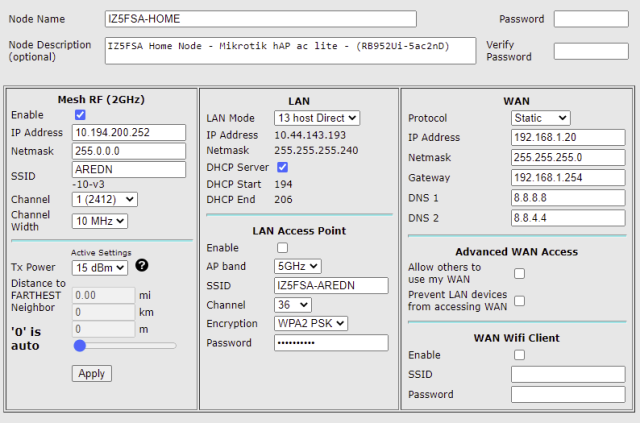
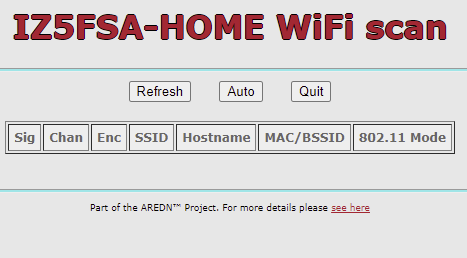

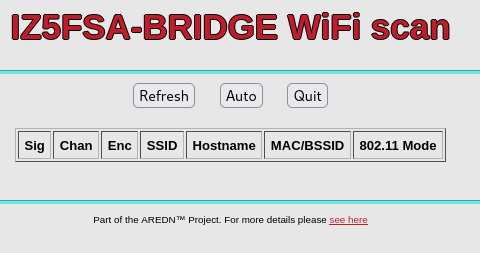
IZ5FSA fw 3.22.1.0
IZ5FSA-BRIDGE fw 838-1ddedbb [latest night build available today]
I have done a 10MHz link like this with same HW having fw 3.19.1.0 - I have no more ideas of problem causes...
:'(
73 de Leo IZ5FSA
Hi, Leo:
Your results are different than mine.
You and I have tested with both 3.22.1.0 and Nightly 838.
I further set distance to 1 km and dBm power to minimum.
I am away from home this weekend, so I cannot pair my hAP with my AR750.
Setup: Channel 1, bandwidth 10, dBm minimum, distance 1km.
I have a set of hAP and two locoM2s and they link. All 3.22.1.0.
I have a set of USB150, AR300M, and AR750 and they link. All Nightly 838.
I am baffled.
73, Chuck
For whatever data point, I have four nodes on 2 GHz here within about 10 feet on channel -2 with 10 MHz bandwidth including a hAP and an AR750. All four see each other just fine. The node names are obvious which is which. All are 3.22.1.0




Be sure to set the distance to 1km for these short distances. Auto distance at this range will have very poor through put, and possibly explain not connecting. See the node's help for further details where auto distance is best used.
Joe AE6XE