Hello!
I recently became aware of AREDN and am super excited to help grow the mesh. The docs have been amazing, allowing me to make lots of progress. I've also googled some things and found answers here within the forums, so thanks for that too! (Like uploading the public ssh key with the unexpected comment field needing to be an email address, or that ssh is listening on port 2222 instead of 22)
I have some "hmm, that's interesting" questions I was hoping someone here could help shed some light on.
They're about some of the results I'm seeing after performing wifi scans from my three different nodes. For context, I'm using these devices:
Ubiquiti Loco M XW
Ubiquiti Nanostation M5 MX
Mikrotik hAP AC lite
The hAP is DtD to the M5. Both are located outside of the home.
The Loco M is connected directly as a secondary network interface on a portable computer inside the home.
I live in a suburban area south of San Francisco.
The Mikrotik never returns any results, even when a network scanner on my laptop returns tons of 2.4 and 5Ghz results. Is this functionality not available for this device? I don't think the hardware supports 5Ghz, but I know there are 2.4Ghz wifi networks nearby (including my own AP).
The M5 sees the Loco M, but also an ad-hoc network which after some sleuthing later figured out was a different BSSID of itself (dmesg on the M5 revealed the IBSS network). What is this?
The scan also returns a few other results; oddly none that my laptop found. Does this have something to do with Part 15 vs Part 97? Three of the networks found have an asterisk for "Enc" which I assume is short for encryption, and since encryption is a no-no for Part 97, I'm not sure what to think.
The Loco M sees both of the networks of the M5 -- the one I would expect to see which matches the name and mac address of the device, and that second "my ad-hoc network" result based on the BSSID I saw in the M5 dmesg output. It also doesn't see any of the wifi networks that my laptop does -- just the M5.
Neither the M5 or the Loco 5 see the hAP in their scans.
I'm curious if all of this behavior is the result of Part 15 vs 97, or if my particular hardware choices aren't great for this kind of activity, or if it's just a software thing (maybe the wifi scan is a new feature and the bugs haven't been worked out yet). Any insight would be appreciative! It seems like it could be a great troubleshooting tool, but maybe there are some gotchas I just have to know about.
Thanks!
I recently became aware of AREDN and am super excited to help grow the mesh. The docs have been amazing, allowing me to make lots of progress. I've also googled some things and found answers here within the forums, so thanks for that too! (Like uploading the public ssh key with the unexpected comment field needing to be an email address, or that ssh is listening on port 2222 instead of 22)
I have some "hmm, that's interesting" questions I was hoping someone here could help shed some light on.
They're about some of the results I'm seeing after performing wifi scans from my three different nodes. For context, I'm using these devices:
Ubiquiti Loco M XW
Ubiquiti Nanostation M5 MX
Mikrotik hAP AC lite
The hAP is DtD to the M5. Both are located outside of the home.
The Loco M is connected directly as a secondary network interface on a portable computer inside the home.
I live in a suburban area south of San Francisco.
The Mikrotik never returns any results, even when a network scanner on my laptop returns tons of 2.4 and 5Ghz results. Is this functionality not available for this device? I don't think the hardware supports 5Ghz, but I know there are 2.4Ghz wifi networks nearby (including my own AP).
The M5 sees the Loco M, but also an ad-hoc network which after some sleuthing later figured out was a different BSSID of itself (dmesg on the M5 revealed the IBSS network). What is this?
The scan also returns a few other results; oddly none that my laptop found. Does this have something to do with Part 15 vs Part 97? Three of the networks found have an asterisk for "Enc" which I assume is short for encryption, and since encryption is a no-no for Part 97, I'm not sure what to think.
The Loco M sees both of the networks of the M5 -- the one I would expect to see which matches the name and mac address of the device, and that second "my ad-hoc network" result based on the BSSID I saw in the M5 dmesg output. It also doesn't see any of the wifi networks that my laptop does -- just the M5.
Neither the M5 or the Loco 5 see the hAP in their scans.
I'm curious if all of this behavior is the result of Part 15 vs 97, or if my particular hardware choices aren't great for this kind of activity, or if it's just a software thing (maybe the wifi scan is a new feature and the bugs haven't been worked out yet). Any insight would be appreciative! It seems like it could be a great troubleshooting tool, but maybe there are some gotchas I just have to know about.
Thanks!

They're about some of the results I'm seeing after performing wifi scans from my three different nodes. For context, I'm using these devices:
Ubiquiti Loco M XW
Ubiquiti Loco M5 XW
Ubiquiti Nanostation M5 MX
Ubiquiti Nanostation M5 XM
Mikrotik hAP AC lite
I have a hAP with me and it will not display the 'Wi-Fi Scan' button on the cgi-bin/status page unless
it is 'Setup' as 'Mesh RF (2 GHz)'.
The hAP in this setup will only display part 15 neighbors if the 'Channel Width' is 20 MHz.
The hAP in this setup will display other 2 GHz AREDN neighbors (and part 15) when the 'Channel Width' matches.
I did not discover a setting that would allow 5 GHz Wi-Fi scanning.
I hope this helps,
Chuck
KK6GDE -- here are some previous forum posts describing the issue. Conclusion was that it's a Mikrotik hardware issue. Best recommendation was to use 10 MHz channel width for mesh RF linking.
https://www.arednmesh.org/content/mikrotik-devices-and-5mhz-bandwidth#comment-form
https://www.arednmesh.org/content/hap-ac-lite-hardware-quirks
I don't know. I also see unknown to me BSSIDs and MACs. I have not bothered to discover, precisely, what they are. :-|
The scan also returns a few other results; oddly none that my laptop found.
Does your laptop have a 5 GHz Wi-Fi radio?
One of my laptops only has a 2 GHz radio, another laptop has both 2 and 5 GHz radios.
The residential Wi-Fi Router at my current location has both a 2 and a 5 GHz radio.
The SSID of its 2 GHz radio ends in a '2' and the SSID of its 5 GHz radio ends in a '5'.
With this I can tell on which band(s) I am seeing this Wi-Fi router.
Does this have something to do with Part 15 vs Part 97? Three of the networks found have an asterisk for "Enc" which I assume is short for encryption, and since encryption is a no-no for Part 97, I'm not sure what to think.
Some of the channels allowed with AREDN firmware are shared with part 15, so
with a Wi-Fi scan, it is possible to see encrypted APs.
Chuck
Yeah, what I meant was that the scans done from all three areden nodes didn't detect any of the wifi networks that my laptop did:
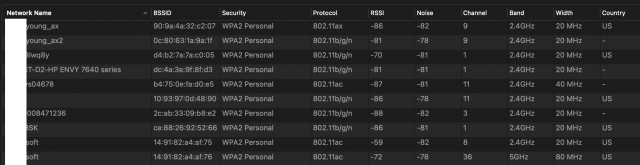
Maybe the aredn scans are limited to the currently set bandwidth? All my aredn nodes are set at 10Mhz, and everything above are 20Mhz or greater.
Edit: Yup, that was it. I changed the bandwidth to 20Mhz and all kinds of stuff showed up, even more than what my laptop showed. So the scans don't also scan the bandwidth ranges like my laptop does.
So the scans don't also scan the bandwidth ranges like my laptop does.
Hi Ian:
I'll guess that your laptop does not scan 10 and 5 GHz bandwidths.
20 for sure, but 40, 80, or 160 MHz bandwidths perhaps. ?
Chuck
As Steve linked above
(https://www.arednmesh.org/comment/17755#comment-17755)
at 5 MHz bandwidth, there are 2 issues with the Mikrotik hAP and the Ubiquity AirGrid.
1. Mikrotik at 5 MHz does not link well with other manufacturers.
2. The Mikrotik devices are MIMO and the AirGrid is SISO.
(https://arednmesh.readthedocs.io/en/latest/arednHow-toGuides/siso-mimo.h...)
I hope this helps,
Chuck