I have a double node name ala
dtdlink.NC8Q-USB.local.mesh / NC8Q-USB.local.mesh (tun*-1)
Node Name = NC8Q-USB
However all the local mesh nodes are displaying:
dtdlink.NC8Q-USB.local.mesh / NC8Q-USB.local.mesh (tun*-1)
I have no clue why there is a double node name nor
why ('tun*-1)
?
Chuck

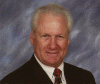
73,
Oliver K6OLI
I had a GL node that did that and I just reloaded the AREDN firmware and now they run rock solid. So now I just do the initial load and then as soon as I get NOCALL web access I change the node name and password, save changes and reboot; then I log on and install the firmware again under the admin page and leave the 'keep changes' checked. Then after that I go through and make my channel and distance changes (plus reboot) and then I install my other packages like iperfSpeed and Meshchat.
This method takes 2 minutes more, but for some reason it makes for a more solid platform. I can only speculate why.
-Damon K9CQB
Again, thank you.
73,
Oliver K6OLI
(Alternatively, if you forgot to UNCHECK the "Keep Settings" checkbox in OpenWRT, you can go the AREDN "Advanced Configuration"page and hit the "Reset to firstboot" button)
73,
Oliver K6OLI