Hi, everyone,
So, I'm still researching and found this product on Amazon ( https://smile.amazon.com/TP-LINK-WBS210-300Mbps-Outdoor-Wireless/dp/B011...). It's a TP-Link WBS210 Base station, which is supposed to work with their CEP210 and other equipment to form their Pharos Mesh Network. I also see that OpenWRT has firmware for this device. So I'm wondering if there are plans to support it on AREDN? My thought is that right now, you need multiple routers to cover the different areas, where the base station is omnidirectional.
I realize this might be more suited to the development forum, but I'm asking here in case someone already has one set up. If it needs to be moved, please do so.
Have a great day. :)
Patrick.
So, I'm still researching and found this product on Amazon ( https://smile.amazon.com/TP-LINK-WBS210-300Mbps-Outdoor-Wireless/dp/B011...). It's a TP-Link WBS210 Base station, which is supposed to work with their CEP210 and other equipment to form their Pharos Mesh Network. I also see that OpenWRT has firmware for this device. So I'm wondering if there are plans to support it on AREDN? My thought is that right now, you need multiple routers to cover the different areas, where the base station is omnidirectional.
I realize this might be more suited to the development forum, but I'm asking here in case someone already has one set up. If it needs to be moved, please do so.
Have a great day. :)
Patrick.


The Amazon reviews don't look credible. They appear to be indoor home users not understanding this device is targeted for tower sites. One has to separately purchase and match the appropriate antenna for a designed coverage need. One reviewer probably tried to compare this device with no antenna to another indoor device, naturally it doesn't perform very well without an antenna :) .
Joe AE6XE
Orv W6BI
It might be a few weeks, but when I can, I'll buy one of these to test it. After all, if it works, it will save us at least two CPE210's for our mesh. Possibly more.
Have a great day. :)
Patrick.
There is one place, in a perl module, where we capture the specific power settings, band, and device name for AREDN to know about the new hardware. Another place where we configure AREDN's use of an LED for mesh RF network connection. When the device is supported by OpenWrt, these may be the only definitions needed. It can get more complex from there if a device is not yet supported by OpenWrt. Then we might need to write some C code for the kernel to have the right drivers, update build definitions, network ports and switch settings, and more.
For further details, look at the git commit history to find prior devices added to review the specific changes made.
Joe AE6XE
So I started playing around with this and was able to build a firmware image for the WBS210-v1. Granted, I don't have a device to test it out on, so I'm not prepared to commit my changes back. But, I do have a question. In the perfunc.pm file, you have entries like this:
<code>
How do you find the values for these entries (specifically maxpower, pwroffset, rfband, and chanpower)? When I built this, I just copied from one of the earlier entries (albeit, I think I copied one for a 5 Ghz instead of a 2.4 Ghz device). I definitely don't want to send in faulty changes, so I'd like to find the appropriate values for the WBS210/510 device.
Thanks, and have a great night. :)
Patrick.
The maxpower can be set to the manufacture specs, but it's not used on tplink. The max power is controlled by the 'chanpower', a per channel setting. Only on tp-link devices do we see different limits on different channels. The only place this detail could be stored is on the vendor flash partition where device unique data is stored after being calibrated in the factory with a lot of high cost equipment. To discover this, set chanpower to {14 => 30 } . This means all channels 14 and below are 30dBm max setting. Then manually starting from ch -2, set the max power to 30 in basic setup, "apply" the setting, and then check "iw dev wlan0 info" to see what value the driver accepted on that channel. go up each channel and record the accepted values. As an example in your current chanpower code, channels -2 through 1 will have max of 22 dBm, channels 2 though 14 will have 23 dBm.
Generally, ch -2 and -1 will have a higher max than ch 1. However, we have been making ch -2 and -1 match the max of ch 1. this is to be concervative on the signal quality. If we get the device on a scope to compare the signal shapes, then we can decide if it's appropriate to increase the max power on a give n channel if the driver lets us.
rfband on 2GHz devices is always '2400'. for 5GHz is always "5800ubntus" I think someone was thinking there would be 5800tplinkus or similar in the early days, but this didn't happen over time.
Joe AE6XE
Have a great day. :)
Patrick.
Hi, everyone,
So, I was able to install the firmware on a WBS210. Now the fun begins. My first issue is that I don't see Channels, and I don't see the amateur band frequencies. The lowest frequency I can select is 2412 (Channel 1). And its max power is 13dBm. I'm not sure what I did wrong, or what I have to do to get the amateur frequencies to show up. I guess until I figure that out, I'm stuck.
Also in the basic setup, I only see the TX Power setting. I don't see anything that will let me set individual channels (unless that will show up once I get the channel issue figured out). I left this in but edited it because I realized what you meant about setting the channels and checking the power.
Have a great day. :)
Patrick.
So in looking at things, TP-Link numbers their channels quite differently than we do. I'm not sure if it will matter though in the firmware. I'm attaching pictures of the channel numbering scheme. You'll also notice that the frequencies range from 2312 MHz to 2570 MHz. I have the router in "Test Mode", so it's exposing the entire range. My hope is that between this and other information, I can help to get the support set up. Hopefully without having to write a bunch of C code.
Have a great night. :)
Patrick.
When I go into setup, I don't see the - channels at all. But, when I run a command to get the channel information, I see them.
Here's what I get for the results:
root@AC0EC-213-26-176:~# cat /root/wifioutput2.txt
nextCh.push(-2); nextChFreq[-2] = "2397MHz"; nextChPwr[-2] = 27;
nextCh.push(-1); nextChFreq[-1] = "2402MHz"; nextChPwr[-1] = 27;
nextCh.push(1); nextChFreq[1] = "2412MHz"; nextChPwr[1] = 27;
nextCh.push(2); nextChFreq[2] = "2417MHz"; nextChPwr[2] = 27;
nextCh.push(3); nextChFreq[3] = "2422MHz"; nextChPwr[3] = 27;
nextCh.push(4); nextChFreq[4] = "2427MHz"; nextChPwr[4] = 27;
nextCh.push(5); nextChFreq[5] = "2432MHz"; nextChPwr[5] = 27;
nextCh.push(6); nextChFreq[6] = "2437MHz"; nextChPwr[6] = 27;
nextCh.push(7); nextChFreq[7] = "2442MHz"; nextChPwr[7] = 27;
nextCh.push(8); nextChFreq[8] = "2447MHz"; nextChPwr[8] = 27;
nextCh.push(9); nextChFreq[9] = "2452MHz"; nextChPwr[9] = 27;
nextCh.push(10); nextChFreq[10] = "2457MHz"; nextChPwr[10] = 27;
nextCh.push(11); nextChFreq[11] = "2462MHz"; nextChPwr[11] = 27;
nextCh.push(12); nextChFreq[12] = "2467MHz"; nextChPwr[12] = 27;
nextCh.push(13); nextChFreq[13] = "2472MHz"; nextChPwr[13] = 27;
nextCh.push(14); nextChFreq[14] = "2484MHz"; nextChPwr[14] = 27;
And iw dev wlan0 info gives me:
root@AC0EC-213-26-176:~# iw dev wlan0 info
Interface wlan0
ifindex 9
wdev 0x2
addr 18:a6:f7:d5:1a:b0
ssid AREDN-5-v3
type IBSS
wiphy 0
channel 1 (2412 MHz), width: 20 MHz, center1: 2412 MHz
txpower 13.00 dBm
root@AC0EC-213-26-176:~#
So, I'm at a loss as to how to select the channel that I need, along with the bandwidth that I need.
Have a great night.
Patrick.
Joe AE6XE
I have this: CONFIG_TARGET_DEVICE_ar71xx_generic_DEVICE_wbs210-v1=y right after the CPE610 entry. I'm building it off of the development branch, and have some errors that don't kill the build but show up. Things like you should use double-quotes to avoid globbing and shouldn't escape here. I'll look into how to get the information that you requested, and upload it tonight or tomorrow. The irony is, the firmware builds, and in a command line, I can see the channels. But they don't show up in the web-based setup.
Have a great night. :)
Patrick.
Have a great night. :)
Patrick.
Triple check the syntax for the entry in perlfunc.pm of the device. missing ',' etc.?
make sure the entry in perlfunc.pm matches exactly, "TP-Link WBS210 v1.20".
The script "/usr/local/bin/get_model" needs updated, currently returns "Unknown Hardware", the output should be "TP-Link WBS210 v1.20" also. (don't recall which one of get_* is called to match the string model. )
Joe AE6XE
You're right about the iw dev wlan0 info command. It is showing -2 for the channel with the proper frequency and a txpower of 27 dBm.
So, I see one problem. I have 1.0 for the version in the perlfunc.pm file. I'll fix that, and check the other issues and rebuild.
Here's the code that I have so far:
<code>'TP-Link WBS210 v1.0' => {
'name' => 'TP-Link WBS210 v1.0',
'comment' => '',
'supported' => '1',
'maxpower' => '27',
'pwroffset' => '0',
'usechains' => '1',
'rfband' => '2400',
'chanpower' => { 1 => '13', 10 => '18', 11 => '13', 14 => '27' },
},</code> (note I'll change the version number after posting this).
I looked at the script in /usr/local/bin/get_model, and it calls the hardware_info subroutine from the perlfunc.pm file. Since I had the wrong name (no 1.20), that's most likely why it's returning "Unknown Hardware.". Again, I'll check in the next build.
On a side note. When I upgraded my firmware, I get this message: "This filename is NOT appropriate for this device!
This device expects a file such as: aredn-KE0RSX-develop-22fe3bd-cpe-sysupgrade.bin
Click OK to continue if you are CERTAIN that the file is correct." and when I look at the hardware type in Administration, it says cpe (wbs210). So, I think I have an issue with that, unless the perlfunc.pm correction fixes that as well.
Have a great day. :)
Patrick.
P.S. I'll post another reply with the results of the new build. After I have most everything else fixed, I'll look into the perl script and see why it's not showing the channels or at least the lower frequencies.
Review the code in /www/cgi-bin/admin and look around line 140. Need to add a couple lines in there for the upload check warning.
Joe AE6XE
Would it matter if I'm using a different version of Python, GCC, and libraries than what you're using? I ask, because I have some odd error messages.
<code>
In /home/patrickdickey/gitprojects/aredn_ar71xx-github/files/usr/local/bin/wifi-setup line 93:
if [[ $wifi2_enable -eq 1 -a \( $ifacecount -eq 1 -o \( \( $ifacecount -gt 1 \) -a \( "$hwmode" = "$wifi2_hwmode" \) \) \) ]] ; then
^-- SC2039: In POSIX sh, [[ ]] is undefined.
^-- SC2154: wifi2_enable is referenced but not assigned.
^-- SC2108: In [[..]], use && instead of -a.
^-- SC1029: In [[..]] you shouldn't escape ().
^-- SC2110: In [[..]], use || instead of -o.
^-- SC1029: In [[..]] you shouldn't escape ().
^-- SC1029: In [[..]] you shouldn't escape ().
^-- SC1031: In [[..]] you shouldn't escape ().
^-- SC2108: In [[..]], use && instead of -a.
^-- SC1029: In [[..]] you shouldn't escape ().
^-- SC2154: wifi2_hwmode is referenced but not assigned.
^-- SC1031: In [[..]] you shouldn't escape ().
^-- SC1031: In [[..]] you shouldn't escape ().
^-- SC1031: In [[..]] you shouldn't escape ().
In /home/patrickdickey/gitprojects/aredn_ar71xx-github/files/usr/local/bin/wifi-setup line 103:
channel="${wifi_channel}"
^-- SC2154: wifi_channel is referenced but not assigned.
In /home/patrickdickey/gitprojects/aredn_ar71xx-github/files/usr/local/bin/wifi-setup line 104:
chanbw="${wifi_chanbw}"
^-- SC2154: wifi_chanbw is referenced but not assigned.
In /home/patrickdickey/gitprojects/aredn_ar71xx-github/files/usr/local/bin/wifi-setup line 106:
distance="${wifi_distance}"
^-- SC2154: wifi_distance is referenced but not assigned.
In /home/patrickdickey/gitprojects/aredn_ar71xx-github/files/usr/local/bin/wifi-setup line 107:
ssid="${wifi_ssid}-${chanbw}-v3"
^-- SC2154: wifi_ssid is referenced but not assigned.
In /home/patrickdickey/gitprojects/aredn_ar71xx-github/files/usr/local/bin/wifi-setup line 114:
channel="${wifi2_channel}"
^-- SC2154: wifi2_channel is referenced but not assigned.
In /home/patrickdickey/gitprojects/aredn_ar71xx-github/files/usr/local/bin/wifi-setup line 118:
ssid=$(echo "${wifi2_ssid}" | sed -e 's/\(..\)/\\x\1/g')
^-- SC2154: wifi2_ssid is referenced but not assigned.
In /home/patrickdickey/gitprojects/aredn_ar71xx-github/files/usr/local/bin/wifi-setup line 119:
ssid=$(echo -e "${ssid}")
^-- SC2039: In POSIX sh, echo flags are undefined.
</code>
are some of the ones I'm getting. As I mentioned above, they don't stop the build from happening, but they are there.
Have a great night. :) I'm off to bed.
Patrick.
I have a feeling I didn't put enough code in to make the device work. Originally I started to copy the patch file for the CPE610 and redo it. But then I realized that it already had references to the WBS210 in it. So I mistakenly assumed that the proper code was already there. The good thing is, from the little I searched last night, it uses the same firmware as the CPE210/510. So, hopefully the additional code will be mainly copy and paste with a little tweaking.
I'll keep working at it. When I have a more successful build, I'll repost the results of the Support Data download.
Have a great day. :) (Stay warm, if you're in the Northern half of the US like me)
Patrick.
Yea, since the device is already supported in OpenWrt, then we may only need updates to the code that affects the AREDN UI -- keyed off the model strings.
I checked, the code previously put in for AREDN vlan settings is correct handling for all the tp-link 2 ethernet port device known to openwrt, including wbs210. Thus, no further changes needed there. These devices unfortunately all have the same issue-limitation, LAN on main port and DtDlink/WAN on secondary. Another item on the list to see if both ports can be configured with standard AREDN port configuration. I found a trick to get it working on UBNT, and hopefully will work on tp-link too.
You're very close, just getting the settings working for these new model in AREDN UI, and a couple misc places.
(Yea, it's been very cold here in SoCal. Dropping below 50 degrees occasionally at night :) . But, we pay a lot for that...)
Joe AE6XE
Have a great night. :)
Patrick.
channel="${wifi_channel}"
^-- SC2154: wifi_channel is referenced but not assigned.
This is false. These variables are initialized with prior code, setting name value pairs from a config file. Shellcheck can't detect this:
Joe AE6XE
Have a great night. :)
Patrick.
P.S. If you want me to hold on on committing until I have the last two or three items worked out, I will. Just let me know.
https://github.com/aredn/documentation/blob/master/How%20to%20Use%20GitH...
I can review and give feedback, or accept as appropriate.
Joe AE6XE
First of all, thank you for the link to contributing. I realized I had been doing it wrong, and have since fixed my setup.
Now the interesting issue. I've uploaded the firmware to my WBS210. If I connect a cable to Link 1 from my Internet router, which is supposed to be the DtD/WAN link, I don't see an IP address for the WAN side at all in the status page (it's set to DHCP). However, if I reboot the WBS210 while the cable is connected, my computer gets an IP Address from the internet router instead of the mesh node. So, it seems like LAN0/LAN1 are being bridged somewhere along the lines (but only if the cables are connected on boot). If I leave the cable unplugged from LAN 1, my computer gets its IP address from the mesh node as it should.
I'll commit my changes after I do a final round of testing. But, I realize that this is a bug that will need to be addressed somewhere along the lines. I haven't tested this on the Ubiquiti Rocket yet, so I don't know if it's only an issue with the TP-Link hardware or something overall.
Have a great night. :)
Patrick.
Joe AE6XE
Orv W6BI
Just let me know what information you will need to generate a test BIN. As soon as I get back home, I will provide what is needed.
dmesg
cat /proc/cpuinfo
Once an AREDN image loads, then there will be a couple more commands to run to discover and validate power settings.
Joe AE6XE
Aloha Everyone,
I'm new to AREDN and have some friends who have successfully deployed a nice network on the island of Kauai and I'm on the island of Hawaii. NH6HI has been helping me and we've been pretty successful thus far, but have not been able to get it to connect and get an IP from the WAN ports. I have a 1GB-Fiber / 300 Mbps feed dedicated to my HAM "projects":). I've tried DHCP and Static IP and neither will show up on the Router's "connected devices" and therefore no internet throughput.
We've installed the nightly build, and still no improvement. My Router is the Zytel XMG3512-B10A and connected through a TP-Link SG108 Gigabyte unmanaged switch in my ham shack. I'm really trying to get this up and running, so we can expand. I'd appreciate ANY guidance on this, to move on to the next step. Thanks in advance.
73's & Aloha
Tim R.
WH6FVC
'get an IP from the WAN ports'
I think the 'TP-LINK 210' only has 1 ethernet port, so I don't think that it has a WAN port.
The 'Zytel XMG3512-B10A' seems to be a DSL modem/router.
Assuming that your router is serving IP addresses on one or more LAN ports and
your 'SG108 Gigabyte unmanaged switch' is connected to one of those LAN ports, then
you need a managed switch to pass the VLAN1 packets from your 'TP-LINK 210' to the internet.
Your 'Zytel XMG3512-B10A' seems to support VLAN switching.
In lieu of programming your Zyzel router:
There are several choices of managed switches and several configuration examples here at AREDN.
https://www.arednmesh.org/content/network-switch-configuration-files
A Mikrotik hAP ($49) (RB952Ui-5ac2nD) is a good choice in lieu of purchasing a VLAN capable switch.
A Mikrotik hAP with AREDN firmware has 1 WAN, 1 DtD, and 3 LAN ports.
Also a 'GL iNet' 'AR300M16'($28) or 'AR150'($26) can also function as a VLAN switch.
The above 'GL iNet' devices provide 1 WAN and 1 (DtD or LAN) port.
Chuck
Aloha Chuck,
Wow, full of information, and I REALLY appreciate it. You are correct, the TP-Link 210 v2.1 only has 1 port on it (LAN). The odd thing is that the Router has yet to recognize the CPE what so ever. I’ve tried with Static IP, and DHCP, both without any success. I have everything else set up and working ok, just no internet throughput.
I’ve been referred to Mikrotik hardware from Jim (NH6HI), and yes, that is my plan to totally switch over to that equipment beginning this coming week. If anyone can help get me internet to the CPE, that would be great until I get the other hardware. I’ve attached my configuration screenshots.
Tim R.
WH6FVC.
I powered up a Nanostation-M3 and plugged it into my home LAN switch (192.168.0.x)
and it did not get a WAN IP address. Next I plugged it onto a LAN port of my managed
switch and got 'WAN address 192.168.0.91 / 24'.
It seems that you may need a VLAN configured managed switch.
Chuck
With a managed switch configured with VLAN 1, 2, and XX, yes, the WANs get a home network address.
Thanks :)
WH6FVC
My router is different. It is built from a refurbished desktop workstation
with 2 ethernet cards. The software is PFSense. With it I get more control
over routing than common OTS routers. The attached image looks blurry after
resizing to Forum restrictions. 5 of my nodes are shown in the image with
their WAN address assigned from my local LAN network.
Again, this is using VLAN-configured managed-switches.
2 Netgear GS108Ev2 managed switches.
One configured as AREDN standard '1 WAN, 3 Node, 4 LAN' and
One with custom 6 Node, 2 LAN, configuration.
The 2 switches are 'trunked' by connecting a 'Node' port on each switch.
This setup allows me direct powered and DtD'ed nodes;
5 on the tower and 2 in the 'Command and Control Center'. ;-)
Chuck
73's
Tim R.
WH6FVC
The hAP ac lite comes pre-configured with these additional ports. This can substitute for a switch, and has additional features -- mesh wifi Access point. But only has 3 LAN ports. Plug port 5 (dtdlink port) to the single port mesh node on the roof. This dtdlink port and packets have vlan 2 assigned. Thus these 2 mesh nodes discover and route between them.
If your current switch supports vlans, it could be configured as described above, with know-how.
Joe AE6XE
How did the discussion about power limits on the WBS210 finish up?
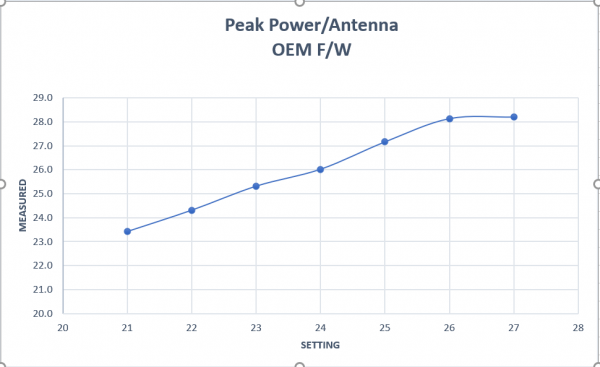
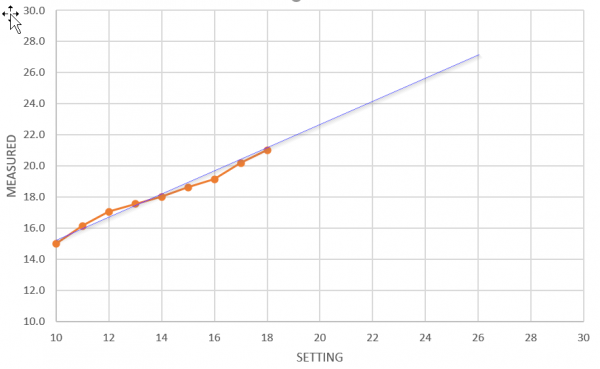
I have installed the latest AREDN firmware on a 210 that i have here.
The power control "slider" only goes to +18 dBm whereas my measurements show the OEM will produce 27-28 dBm output.
It looks like if you allow the slider to go to 24-26 dBm we would be still in the linear part of the range.
OEM (ch 6, BW 20 MHz).
AREDN (ch 3, BW 20 MHz). Orange curve is measured.
Blue line is hypothetical based on the OEM curve above.
Ken
KE2N
Joe AE6XE
Thanks Joe
But look at the attached graphs: you can see that the OEM F/W puts out 28 dBm, so I would not expect to find a firmware limitation much below that.
In fact, running "iw phy phy0 info" shows 27 dBm for all channels -2 through 14.
My tests show that it puts out +28 dBm when set to 26 or higher so I guess they are limiting the setting to 27 - which is hardly conservative, since it is already reaching the point of saturation there.
Anyway - AREDN is making some kind of mistake - possibly because this is V2 of the unit? Is there a config file I can tweak to fix this?
Thanks
Ken
KE2N