Hi,
One of my nodes is an M2 with a Nanobridge M5 connected via ethernet. About every 2 weeks, the node name disappears and what is left behind is an IP adress. It does not responnd if you click on it, and the M5 is totally gone. The indicator lights appear normal. After power cycle, everything returns to normal for a while.
Anyone have any ideas?
Running the beta 2 release...(the latest)
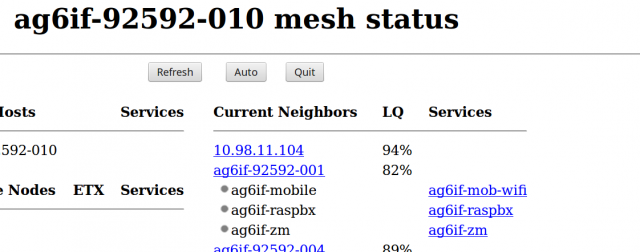


If we can get a support data file from you (while the issue occurs) it would help us determine what is going on. However it doesn't look like the node in question is a Beta 2 node because of how the display is so it may not have support data capability (on the administration page at the bottom it has a download support data link)
Support data from the other side may provide some info but not likely as much as the 92592-010 node would.
The screenshot is not from 3.15.1.0b02 as the NLQ value is not displaying.
Right, the screen shot was taken from one of my WRT nodes, here is a screen shot from a AREDN node. All of my ubiq's are running Beta2, includng the one I grabbed THIS screen shot from.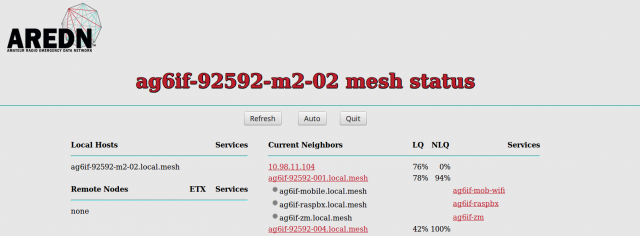
What kind of data can I provide? (before I reset the node)..
tnx everyone
Jim Ag6IF Temecula
I pulled a data file from my m2-02 AREDN node, lets see if i can leave it here
73 Jim
do you know which node has that 10.98.11.104 address?
If you can connect to it with ethernet and get a support dump, that would help.
Also, what type of device is the 10.98.11.104 node? Bullet? Rocket? NanoStation?
the node that is 10.98.11.104 is my "ag6if-92592-m2-01" node, and it has aa nanobridge m5 named "ag6if-92592-nb5-01" connected via ethernet cable to it. (dtlink method)
the 104 address is not responding to pings, I will try a direct connection and see if I can get it to respond on port 8080, or telnet or ssh if possible.
ok, made it in, will upload admin file, and screenshot of mesh status screen
also noted the node can see no other nodes for 15 hours, probably when the 'event' happened.
lastly, the m2 node responds and has ports open on both 10.99 address and the 10.98 address...strange ...found this with nmap and wireshark.
Nmap scan report for dtdlink.ag6if-92592-m2-01.local.mesh (10.99.11.104)
Host is up (0.00040s latency).
Not shown: 994 closed ports
PORT STATE SERVICE
23/tcp open telnet
53/tcp open domain
2003/tcp open finger
2006/tcp open invokator
2222/tcp open EtherNet/IP-1
8080/tcp open http-proxy
Nmap done: 1 IP address (1 host up) scanned in 38.84 seconds
root@eee:/home/jsanders# nmap 10.98.11.104
Starting Nmap 5.51 ( http://nmap.org ) at 2015-10-30 14:46 PDT
Stats: 0:00:17 elapsed; 0 hosts completed (1 up), 1 undergoing SYN Stealth Scan
SYN Stealth Scan Timing: About 52.08% done; ETC: 14:46 (0:00:16 remaining)
Nmap scan report for ag6if-92592-m2-01.local.mesh (10.98.11.104)
Host is up (0.00040s latency).
Not shown: 994 closed ports
PORT STATE SERVICE
23/tcp open telnet
53/tcp open domain
2003/tcp open finger
2006/tcp open invokator
2222/tcp open EtherNet/IP-1
8080/tcp open http-proxy
anything else that I need to colleect?
thanks. a quick wifi scan will probably get you back up and running in the interim.
A power cycle is much easier, but I cannot resist trying the wifi scan...will let you know.
This situation started happening sometime after I plugged in my nanobridge M5 to the Nanostation m2 node.
At first, I thought my M2 was starting to have a hardware failure of some sort...I replaced it with a new one, with the same exact problem.. I reflashed it also, to make sure it wasn't a corrupt image. (md5 was ok)
tnx again..Jim
you were right....wifi scan fixed it.
the uptime of the m2 was about 13 days 4 hours, subtract off about 15 hours of that, for the event occurance...very consistantly.
Is this part of Deaf Breaker bug?
yes, symptoms are similar to the "deaf channel" issue.
sounded like it.. ok, well, let me know if I can help with any other data collection...this is very consistant for me..about every 12 days.
I will be doing a weekly wifi scan, interested to see if the timer resets.. :-)
73
Jim