You are here
Use an Ubiquiti ToughSwitch to Remotely Control Power to a Raspberry Pi
Use an Ubiquiti ToughSwitch to Remotely Control Power to a Raspberry Pi
I include a Raspberry Pi “utility” computer at each mountain-top site. The challenge is… what happens if it locks up. Traveling there to power-reset it can be really inconvenient. So I got to wondering what it would take to use the existing ToughSwitch to power-control the Pi. Here’s how I decided to approach it.
Sourcing the Pi power this way allows you to perform power control through the ToughSwitch management interface. Using parts sourced from eBay, this comes in at around $8 including the CAT5 cables. Shipping is extra, of course, but with a little shopping around you can likely get all of this delivered for $3 or $4.

The CAT5 coming in from the lower-left is from the ToughSwitch PoE Ethernet port. It's connected to a passive PoE injector, working in reverse... becoming a PoE "extractor," then to a 2.1mm barrel jumper connected to the extractor's, now DC "output,"… the other end of which I’ve soldered to the input of a 24vdc-to-5vdc voltage reducer (essentially the OEM guts of a car’s USB power port… note the rating of this device is 9v-24v in, 5v out at 2A). Finally, that connects through a USB-to-micro-B USB cable to the R-Pi. Of course, the LAN port of the PoE extractor connects to the Pi’s Ethernet port.
If you intend to add options to the Pi, be sure to stay within the current limits of both the PoE supply and the voltage reducer.
I’ve tested this in the lab and it supplies plenty of power for the basic Pi. I checked AREDN-based M2 and M5 Rockets also connected to the ToughSwitch and neither indicated any impact to noise levels or signal strengths.
So I mounted all the gear on a 1U rack shelf and it’s ready to install on the mountain-top.

Andre, K6AH
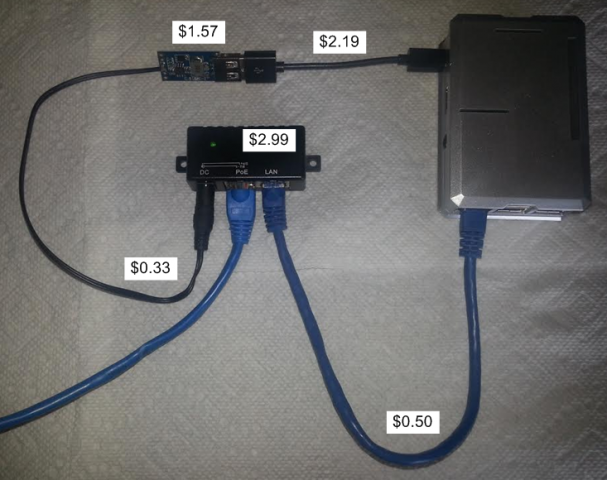

Theme by Danetsoft and Danang Probo Sayekti inspired by Maksimer
