We have a Rocket M2 with a 90* sector running firmware version 1190-1272c57 and set to "0" auto-distance, located.up on a mountain top in Las Vegas at quite some distance from my own M2 dish pointed at it which is running 3.19.3.0.
We do have issues with other local RF on the mtn top as well as a pretty high noise floor in the valley below. My normal s/n is around 17-18 to that node but the LQ varies widely. When I looked at the archive chart for that single connection, I find lots of strange vertical lines in the chart (see pdf).
Could someone please help me understand what might be going on here please,
TIA,
- Don - AA7AU
btw: is there an easier way to attach a jpg or png graphic here?
You are here
What does this S/N chart tell me?
Sat, 12/14/2019 - 13:37
#1
What does this S/N chart tell me?
Theme by Danetsoft and Danang Probo Sayekti inspired by Maksimer

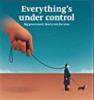
The SNR is sampled every minute. Sometimes the stregth is retuned as '0', which means 'unknown', as I recall. There is a delima of what to show in the chart. What complicates the issue is the link can also drop out (at the 802.11n adhoc connection level). In this case the chart should be showing a gap and absence of signal data.
We have 3 options of how to show in the chart when it comes back with a '0': A) show a '0'; B) show a gap which shows as if there wasn't a link when there is; C) make an assumption, e.g. show the same value as the last good sample.
Since it is showing a '0', we must have picked 'A' option.
Joe