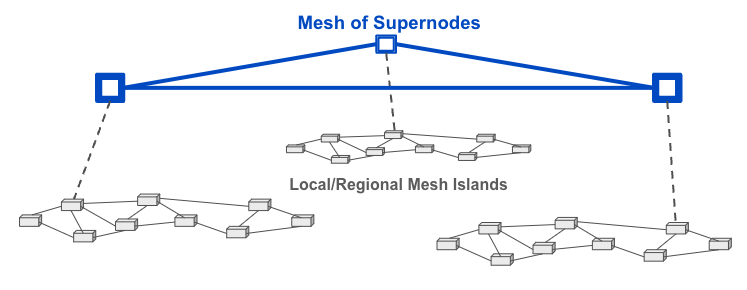You are here
Nightly Build Status 21 Sep 2023
Nightly Build Status 21 Sep 2023
Since the last AREDN software production release, there have been a number of nightly builds, some of which contain significant enhancements. As usual, the AREDN devs would appreciate some helping testing the updates. Here's a list of the most significant ones.
- If you're planning on buying a new Mikrotik device, you'll need to install a recent nightly build on it. Mikrotik has changed their code's compression algorithm, and the AREDN code has been modified to accommodate it and allow successful software installations.
- The Search function has been streamlined
- An installable cron package has been added for people who need more functionality than the built-in cron support
- If you've downloaded and added extra packages to a node, after updating to the latest nightly build, later builds will remember those packages and download and reinstall the correct versions for you.
- Support for wildcard DNS entries has been added. This was done to support installing Sandstorm on a local computer. Sandstorm is an "app support platform" that lets you install and offer out over 70 web-based apps to your local AREDN community. It could be an excellent local support tool. [Note that any potential user of the Sandstorm platform will need to have a currently nightly build on their localnode].
- Added support for the supernode network. If you're not familiar with it, a supernode is a modified AREDN node that links to other supernodes. It allows "super-tunneling" but doesn't pollute your local node list with hundreds of remote nodes. Here's a graphic showing the topography of a supernetwork.
- AREDN documentation on this feature is here and here.
- After installing the latest nightly build if you see a "Supermesh" button on your node's screen, it means it's detected a local supernode. Clicking on that button will take you to your supernode's mesh status screen so you can view all the services available on the network. This behavior is defaulted on, but can be disabled in Advanced Configuration. Your local network will appear unchanged on your localnode.
- The AREDN supernode map is here. By clicking on the various node icons in the upper right you can enable and disable showing various node types. Also note the new color - green. That's for supernodes, and the supernode links are blue.
-
Possibly the most impactful change to you locally is that the default weight of a tunnel (what it contributes to an ETX value) has been changed from 0 to 1.
- If there are both an RF link and a tunnel to a destination this nightly build may or may not change the preference to the RF path, depending on the quality of the RF link. For such a link you could optionally crank up the tunnel weight high enough to where the node always (or usually) prefers the RF link. This would allow the tunnel to stay linked but not handle traffic unless the RF link went down. This would be an ideal configuration for a backup link. It's configurable in Advanced Configuration.
- If your only link is a tunnel, this setting will have no impact on the behavior of your node.
Theme by Danetsoft and Danang Probo Sayekti inspired by Maksimer